Email testing is something many senders overlook until they run into problems like emails going to spam, delivery failures, or low open rates.
I’ve had my fair share of issues with email deliverability, and testing tools have helped me catch problems before they became serious.
They help me check for spam triggers, verify authentication records like SPF, DKIM, and DMARC, and even track my sender reputation.
Curious to know what tools I’m talking about? I’ll walk you through each of them below and how to use them to improve your email performance.
- Best Email Testing Tools to Improve Deliverability
- 1. Easy WP SMTP – Improve WordPress Email Deliverability
- 2. Mail-Tester – Check Email Spam Score in Seconds
- 3. MXToolbox Email Deliverability – A Deep-Dive Testing Tool
- 4. Sender Score by Validity – How Trusted is Your Domain?
- 5. Google Postmaster Tools – Email Insights from Gmail
- 6. Microsoft SNDS – Email Reputation for Outlook and Hotmail
- 7. BIMI Record Checker – Verify Your Brand’s Email Logo
- 8. Spamhaus Project – Keep Your Emails Off the Blacklist
Best Email Testing Tools to Improve Deliverability
In a hurry? No worries! Here’s a side-by-side comparison of the email testing tools I’ve covered in this post. Learn more about each service with the table below:
| Tool Name | Purpose | Price |
| Easy WP SMTP | Fixes email deliverability for WordPress by routing emails through reliable SMTP servers. | Free and Pro Plans start at $49.50/year |
| Mail-Tester | Analyzes spam score of emails and provides actionable feedback on authentication issues. | Free |
| MXToolbox Email Deliverability | Checks MX records, SPF, DKIM, blacklist status, and alerts users about email server issues. | Free |
| Sender Score by Validity | Assigns a reputation score to senders based on email sending history and trustworthiness. | Free |
| Google Postmaster Tools | Monitors sender reputation, spam complaints, and email delivery performance in Gmail. | Free |
| Microsoft SNDS | Tracks spam complaints, blocklists, and IP reputation for Outlook and Hotmail senders. | Free |
| BIMI Record Checker | Verifies and tests BIMI records to ensure brand logos display correctly in emails. | Free |
| Spamhaus Project | Monitors real-time blacklists and helps businesses prevent email blocking due to spam complaints. | Free |
I’ve also summarized my findings below to give you a better idea on why you should use each tool. Here are the top choices, along with why I recommend them.
1. Easy WP SMTP – Improve WordPress Email Deliverability
If you’re using WordPress, one of the biggest headaches is when emails don’t arrive in inboxes. This is something I’ve dealt with firsthand, and the easiest fix I’ve found is Easy WP SMTP.
It connects WordPress emails to reliable SMTP services like Gmail, SendLayer, and Outlook, making sure your messages actually reach people instead of disappearing into spam folders.
One of the best features is email logging. If you’ve ever wondered whether an important email was sent, this tool keeps track of everything. You can see exactly when an email was sent, who received it, and whether there were any delivery failures.
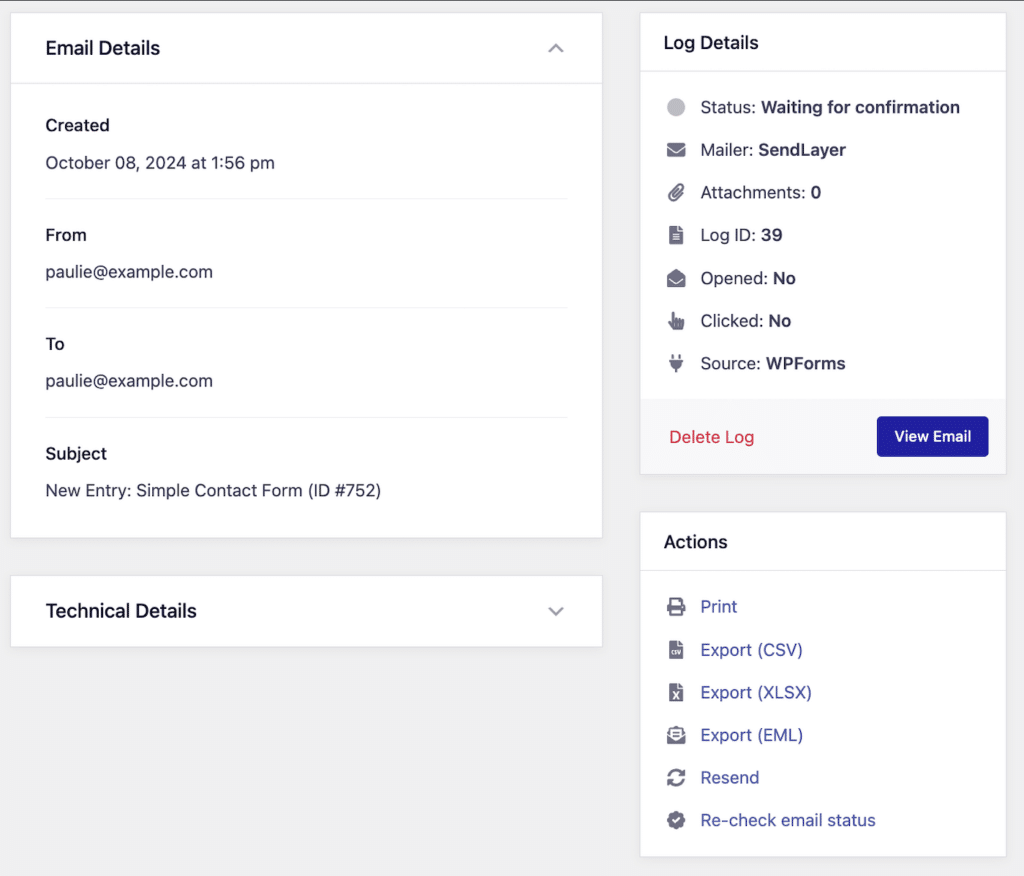
Through the email reports dashboard, you can also gain insights into the overall deliverability of your messages and keep tabs on open rates, click rates, and even the frequency of delivery errors.
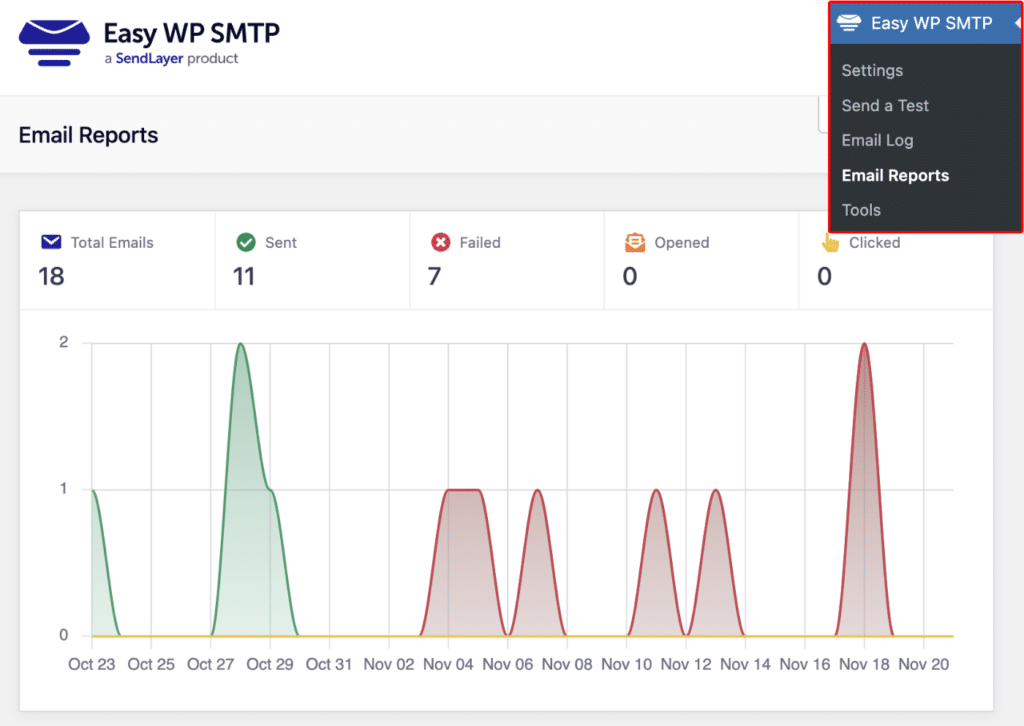
Most importantly, you can send a test email through Easy WP SMTP to determine whether your email is authenticated via SPF, DKIM, and DMARC and check for any other deliverability issues.
If you rely on WordPress for emails, this should be the first tool you set up to prevent delivery issues before they start.
2. Mail-Tester – Check Email Spam Score in Seconds
Mail-Tester is a simple yet effective tool that helps check whether your emails are landing in inboxes or being flagged as spam.
It assigns a score out of 10 based on various factors like authentication records, message quality, and potential blacklist status.
To use it, Mail-Tester provides a unique email address, which you can see in the image below. You need to send your test email to this address from your actual email-sending platform.
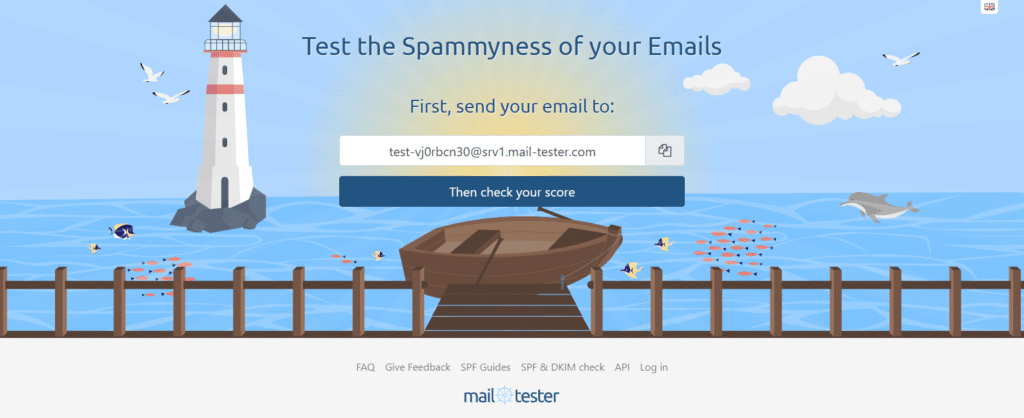
After sending the email, click the “Then check your score” button, as shown in the image. Mail-Tester will then analyze various email components, including:
- SPF, DKIM, and DMARC Authentication: If your email lacks authentication records, it will flag this issue.
- SpamAssassin Score: This filters emails for spam-like content. A low score means your email looks trustworthy.
- Blacklist Status: If your email domain or IP is blacklisted, Mail-Tester alerts you.
- HTML & Broken Links: It scans your email’s structure and links to ensure everything is working correctly.
The best part of using this tool is that you don’t need to register. Just send an email and get an instant spam score. It provides direct feedback on what needs to be improved.
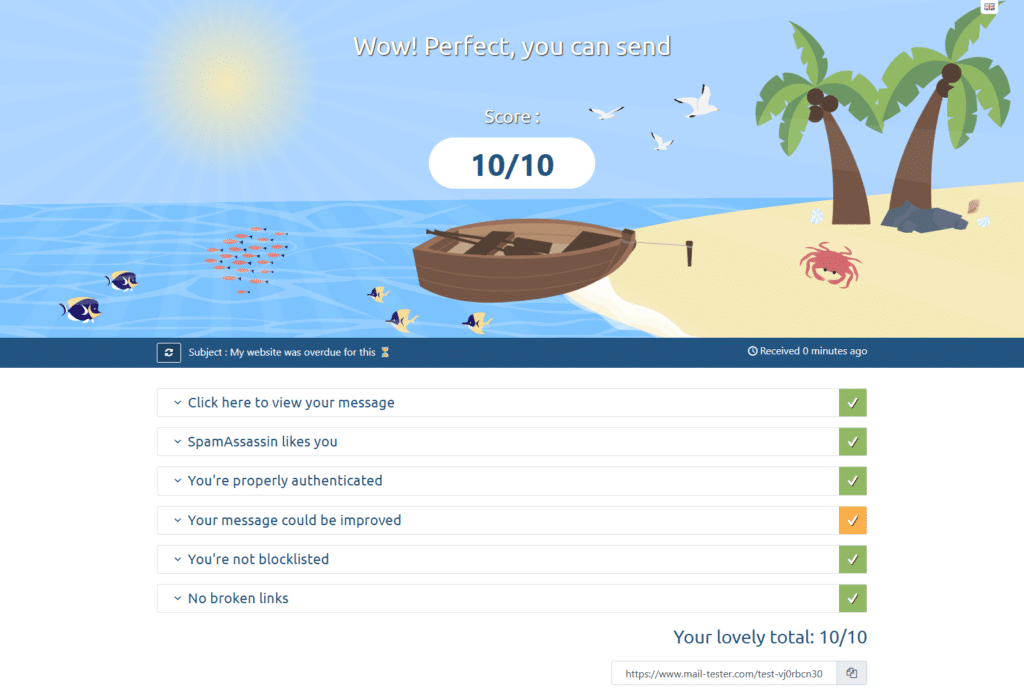
In my case, you can see that I got a perfect 10/10 score because I’ve already worked on all the factors that affect my sender reputation. However, if you’re just starting out, you might have a lot of things to work on!
The good news, however, is that Mail-Tester will help you diagnose any and all issues and authentication failures that could cause emails to be marked as spam, so it’s not going to be very difficult to improve your deliverability.
3. MXToolbox Email Deliverability – A Deep-Dive Testing Tool
When emails don’t reach inboxes, it’s often due to server misconfigurations, authentication issues, or domain blacklisting.
Similar to Mail-Tester, MXToolbox helps diagnose these problems by analyzing critical email authentication records like MX, SPF, DKIM, and DMARC.
The tool allows you to send a test email to [email protected]. Once the email is processed, it generates a detailed deliverability report.
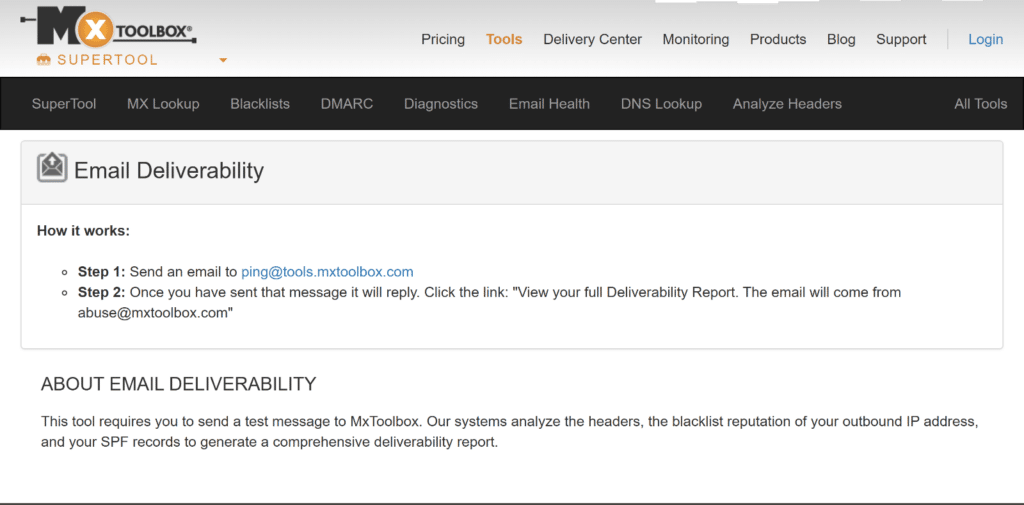
The results show whether your email authentication settings are correctly configured and whether your domain or IP address is flagged on any blacklists. It confirms if:
- SPF and DKIM records are aligned and authenticated
- DMARC policy is properly configured
- The sending domain is on any email blacklists
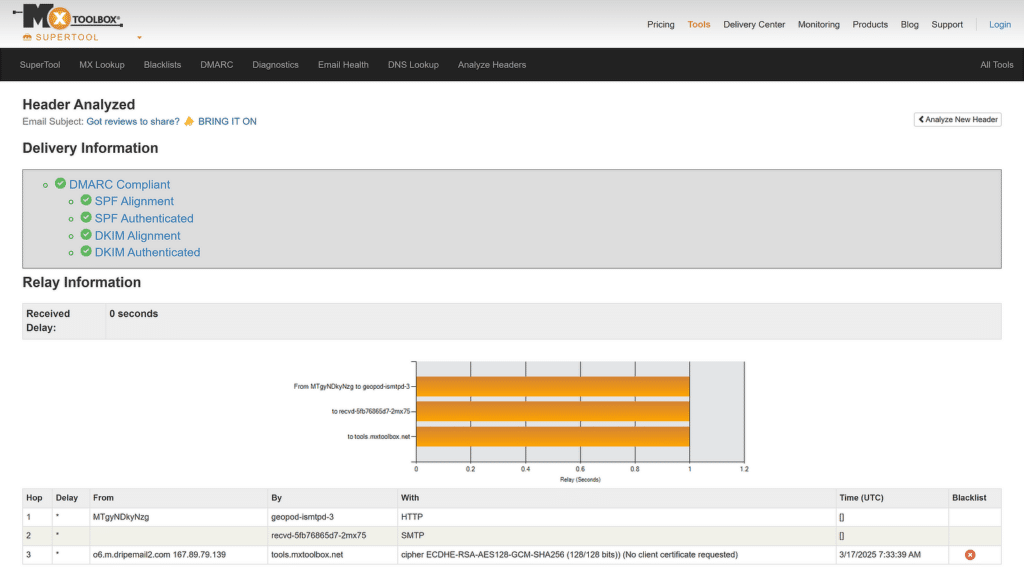
A failing score in any of these areas means your emails may land in spam folders. If you send bulk emails, this tool is a must. It helps you stay ahead of email security issues, improves sender reputation, and ensures your emails actually land in inboxes.
I’ve used MXToolbox many times to troubleshoot email delivery failures. In one instance, I discovered that a client’s SPF record was missing, which was causing all their emails to be flagged as spam. After updating the record, their open rates improved significantly!
4. Sender Score by Validity – How Trusted is Your Domain?
If your emails keep getting flagged as spam, your sender reputation might be the issue. Sender Score by Validity gives you a rating between 0 and 100, showing how mailbox providers view your emails.
A high score means your emails are more likely to land in inboxes, while a low score increases the risk of being blocked or filtered into spam. To check your Sender Score, enter your domain or IP address on Sender Score’s website.
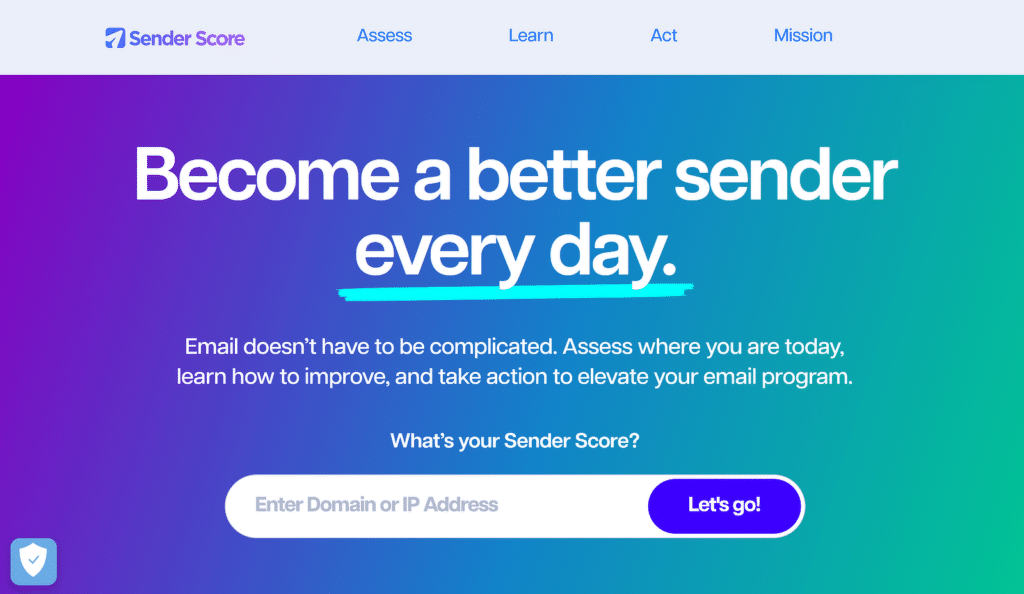
The tool analyzes past email activity, giving you insights into volume, complaint rates, and blacklist status. From the image below, you can see my IP address received a 99/100 score, meaning it has a strong sending reputation.
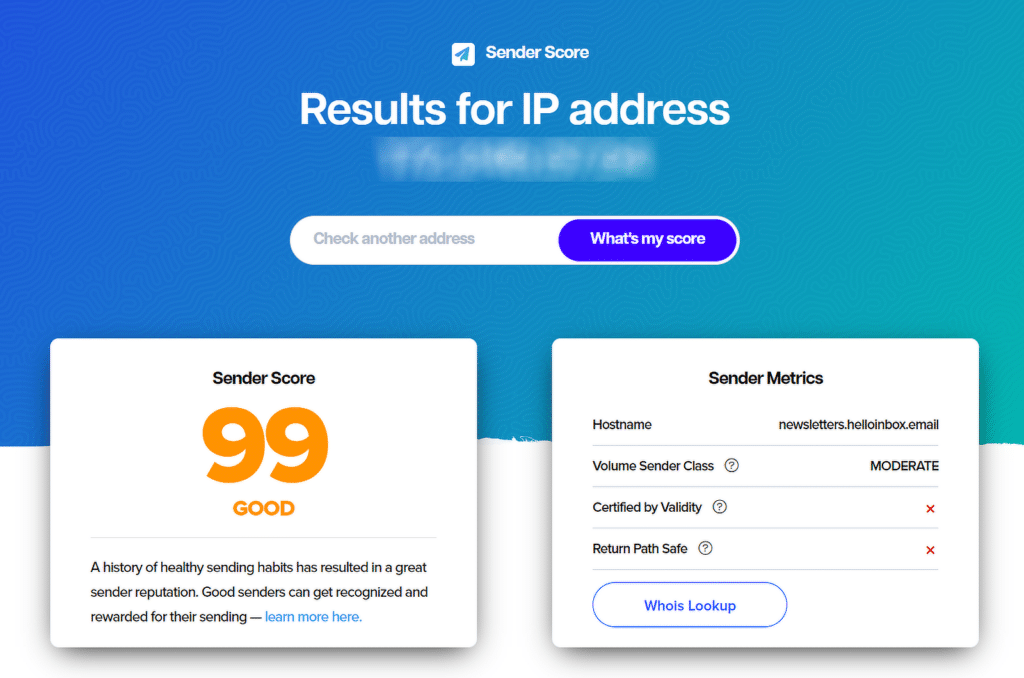
A low Sender Score usually means your emails trigger spam filters. This can happen if too many recipients mark your emails as spam, or if you send from a flagged IP address. Mail providers use this score to decide whether to deliver, filter, or block your emails entirely.
To improve your Sender Score, focus on sending emails only to engaged recipients. Keeping bounce rates low, avoiding spam complaints, and following email authentication best practices (SPF, DKIM, DMARC) can also help maintain a high rating.
5. Google Postmaster Tools – Email Insights from Gmail
If you’re sending bulk emails and want to know how Gmail treats them, you can use Google Postmaster Tools.
It gives you data on email delivery, spam complaints, and sender reputation, helping you figure out why emails might not be landing in inboxes.
To start, you’ll need to add your domain to Google Postmaster Tools. You can do this by verifying ownership. Here’s how it looks when adding a domain:
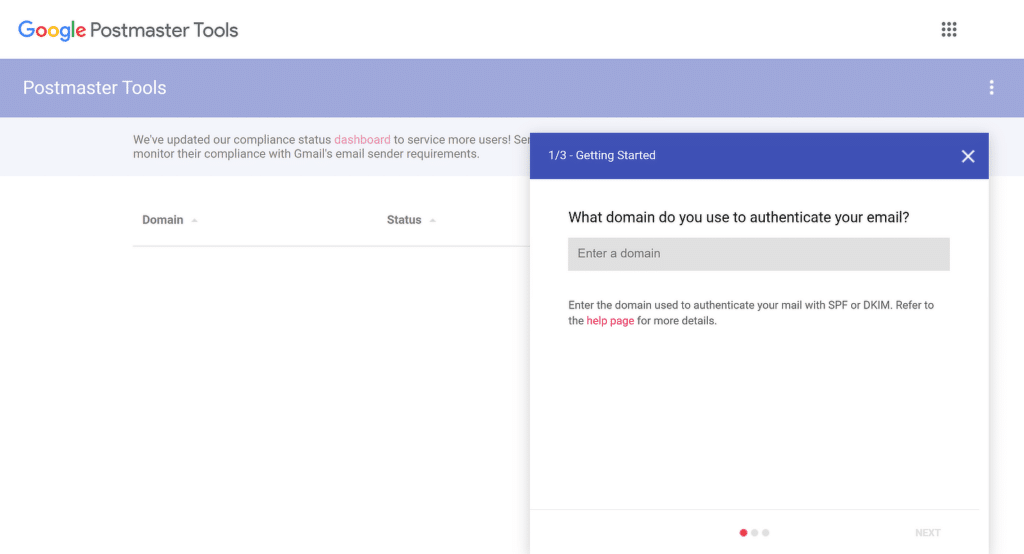
Once your domain is verified, you can track different metrics related to Gmail’s filtering. For instance, you can check your domain reputation.
If your reputation is low, Gmail is more likely to send your emails to spam. Here’s an example of how domain reputation is tracked over time:
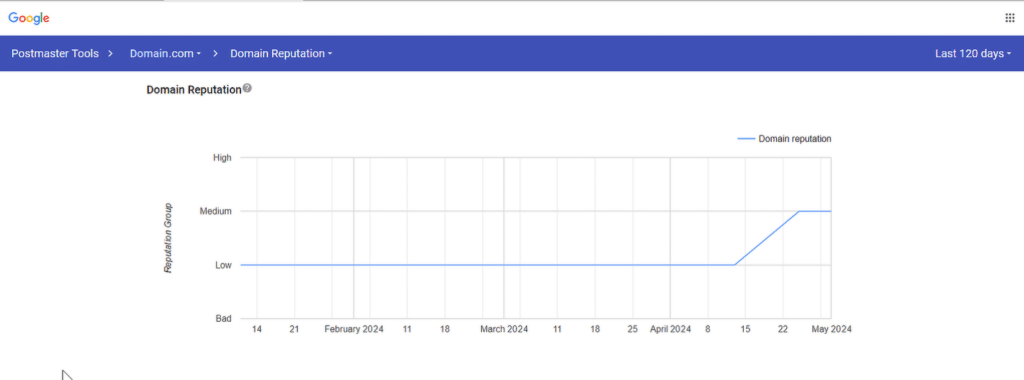
You can also check how many users reported your emails as spam. If your spam rate is too high, Gmail will start filtering your emails more aggressively.
If your spam rate spikes, it’s a sign that your emails aren’t resonating with recipients or you may be targeting the wrong audience.
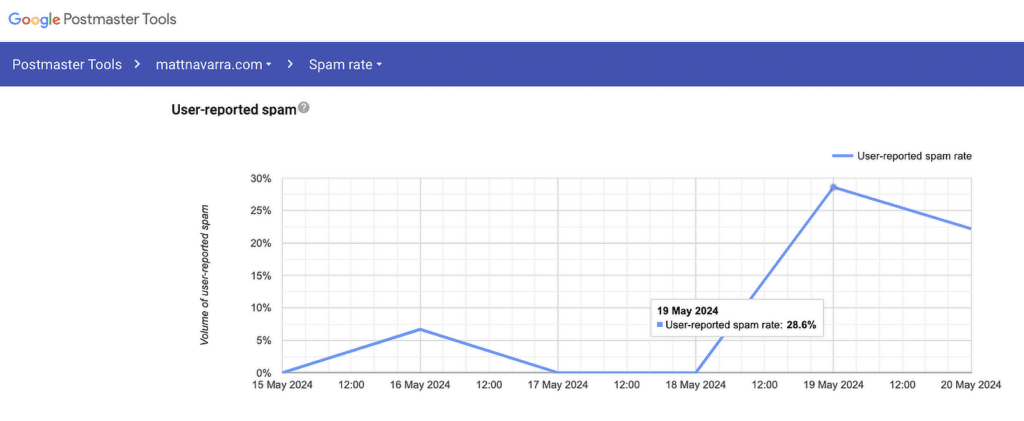
This tool is completely free and works best when paired with other testing platforms like Easy WP SMTP and Sender Score to get a full picture of your email health.
6. Microsoft SNDS – Email Reputation for Outlook and Hotmail
Microsoft Smart Network Data Services (SNDS) is a great tool if you send emails to Outlook or Hotmail users. It helps you understand how Microsoft sees your sending behavior, which is crucial if you want to avoid landing in spam folders.
Microsoft SNDS collects data from its mail servers and provides insights into how your emails are treated. The best part? It tracks spam complaints and IP reputation in real time, so you can fix problems before they hurt your deliverability.
To access SNDS, you need to request access to your IP range. You can enter a single IP, a range, or even an ASN. The system doesn’t support IPv6 yet, so you’ll need to submit multiple requests if you’re working with large IP blocks.
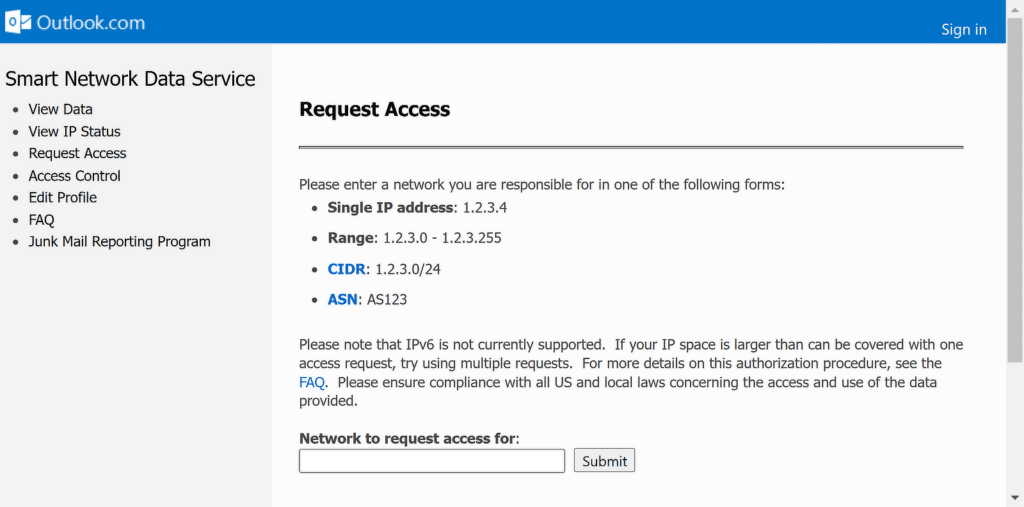
I’ve seen businesses struggle with email delivery simply because they had no idea Microsoft was flagging their messages. Once inside, you get a dashboard full of key data points, including:
- Complaint Rate: How many people reported your emails as spam.
- IP Reputation: Whether your IPs are seen as trustworthy or suspicious.
- Spam Verdicts: How Microsoft filters classify your emails (green, yellow, or red).
- Blacklist Status: Whether your IPs have been blocked.
If your complaint rate is too high or your IP is on a blocklist, your emails won’t even reach the inbox. By keeping an eye on SNDS, you can catch these issues early and take action before they affect your email campaigns.
7. BIMI Record Checker – Verify Your Brand’s Email Logo
BIMI (Brand Indicators for Message Identification) is really important if you want your emails to stand out in crowded inboxes.
It lets your official logo appear next to your emails, boosting trust and making recipients more likely to engage with your messages.
But to get it working, you need to set up a correct BIMI record and verify it. You can do this easily with EasyDMARC. Here’s what you’ll need:
- An SVG version of your logo (it must be formatted correctly for BIMI).
- A domain with DMARC in enforcement mode (set to quarantine or reject).
- A Verified Mark Certificate (VMC) (some providers require this for added security).
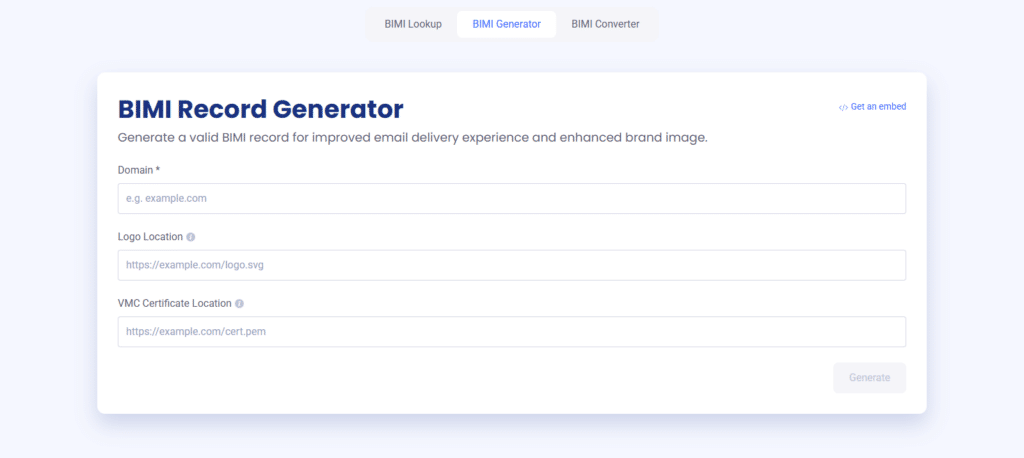
Once you enter the required details, the tool will create a BIMI TXT record that you need to publish in your domain’s DNS settings.
After setting up the record, you don’t want to assume everything is working. I always test my records before relying on them. The easiest way to do this is by using the BIMI Lookup tool.
- Enter your domain name in the tool.
- It will check if your BIMI record is properly configured.
- If there are errors, it will tell you what needs to be fixed.
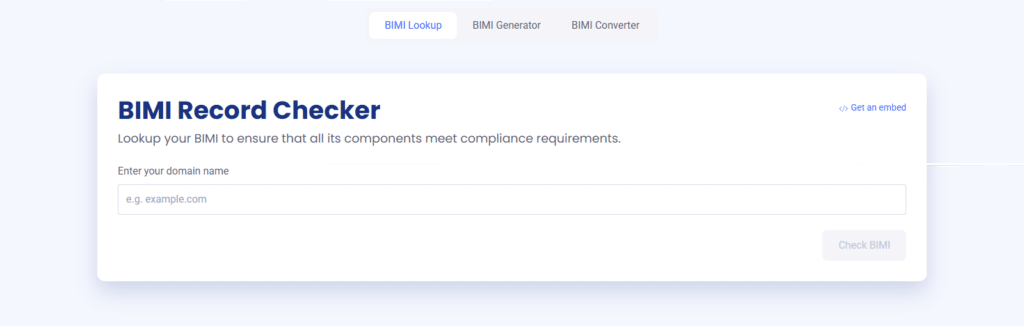
This step is essential because one small misconfiguration in your BIMI record can prevent your logo from showing up.
8. Spamhaus Project – Keep Your Emails Off the Blacklist
If your domain or IP gets listed, email providers like Gmail, Outlook, and Yahoo might block your emails instantly. That’s why staying off Spamhaus’ radar is critical for anyone sending emails at scale.
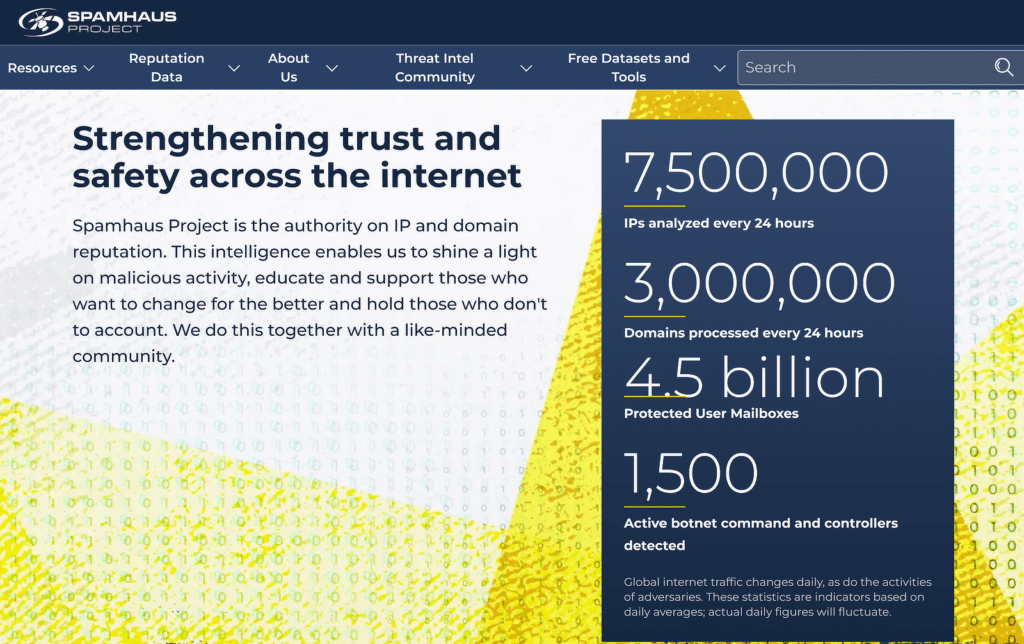
It maintains real-time blacklists that email providers use to filter out spam, phishing, and abusive senders. I’ve seen businesses struggle with email deliverability, only to find out they were listed on Spamhaus without realizing it.
There are several reasons why this happens:
- Your IP or domain was used to send spam (intentionally or unintentionally).
- A compromised email account on your server is being abused.
- You’re sending emails too aggressively, triggering spam complaints.
That’s why monitoring your sender reputation is so important. You can do this using the Spamhaus Lookup Tool.
- Enter your domain or IP address in the search bar.
- The tool will tell you if you’re listed on any of Spamhaus’ databases (like the SBL, DBL, or PBL).
- If you are listed, it will provide details on why and what to do next.
If you’re not listed, that’s a good sign. But it doesn’t mean you’re in the clear. Regular checks help prevent unexpected email issues.
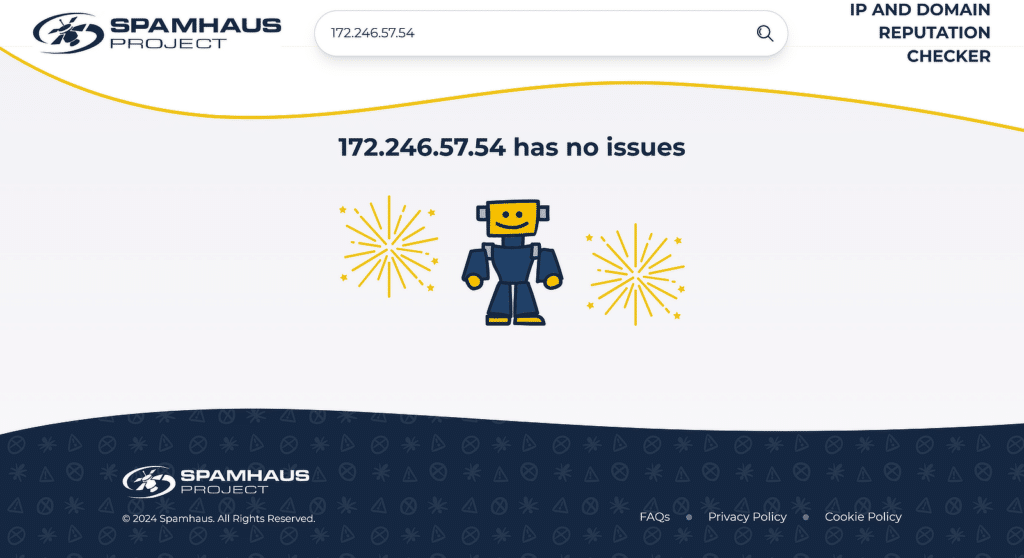
FAQs — Email Testing Tools
Email testing tools are a popular topic of interest among our readers. Here are answers to some common queries about it:
Which is the best email testing tool for spam detection?
Mail-Tester is a great option for checking if an email might end up in spam. It scans SPF, DKIM, DMARC, and content issues, giving a score out of 10 with fixes.
Are there free email testing tools available?
Yes, tools like Mail-Tester (limited free tests), Google Postmaster Tools, and MXToolbox offer free checks for spam filters, sender reputation, and authentication issues.
Can email testing tools help with DKIM and SPF issues?
Yes, MXToolbox and Google Postmaster Tools analyze SPF, DKIM, and DMARC records. They help detect misconfigurations so emails don’t get flagged or rejected.
How do I test my email sender reputation?
You can check your sender reputation using Sender Score by Validity or Google Postmaster Tools. They track IP reputation, spam complaints, and email performance over time.
How do I verify my BIMI record for emails?
Use the EasyDMARC BIMI Record Checker to confirm if your BIMI record is set up correctly. It checks logo visibility and authentication status for supported email providers.
That’s it! Now you know all about the best email testing tools!
Next, when you use an SMTP service, you optimize your website’s emailing system to work more efficiently. Check out this guide to learn about the key features you need to look for in an SMTP service.
