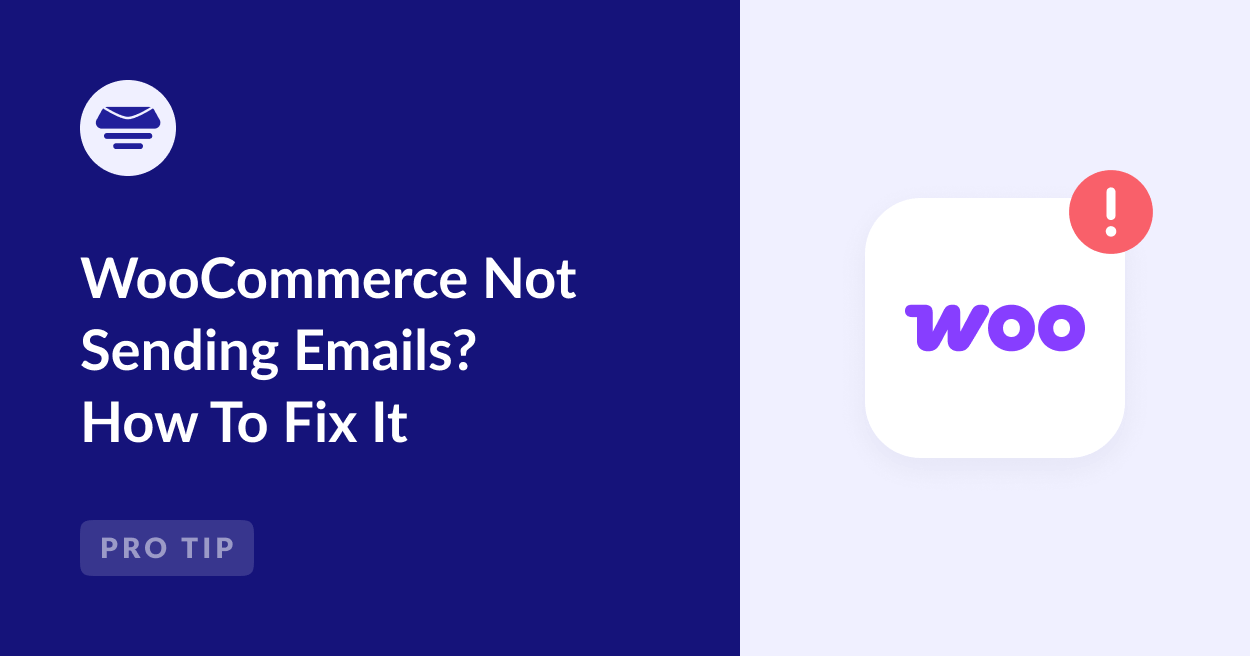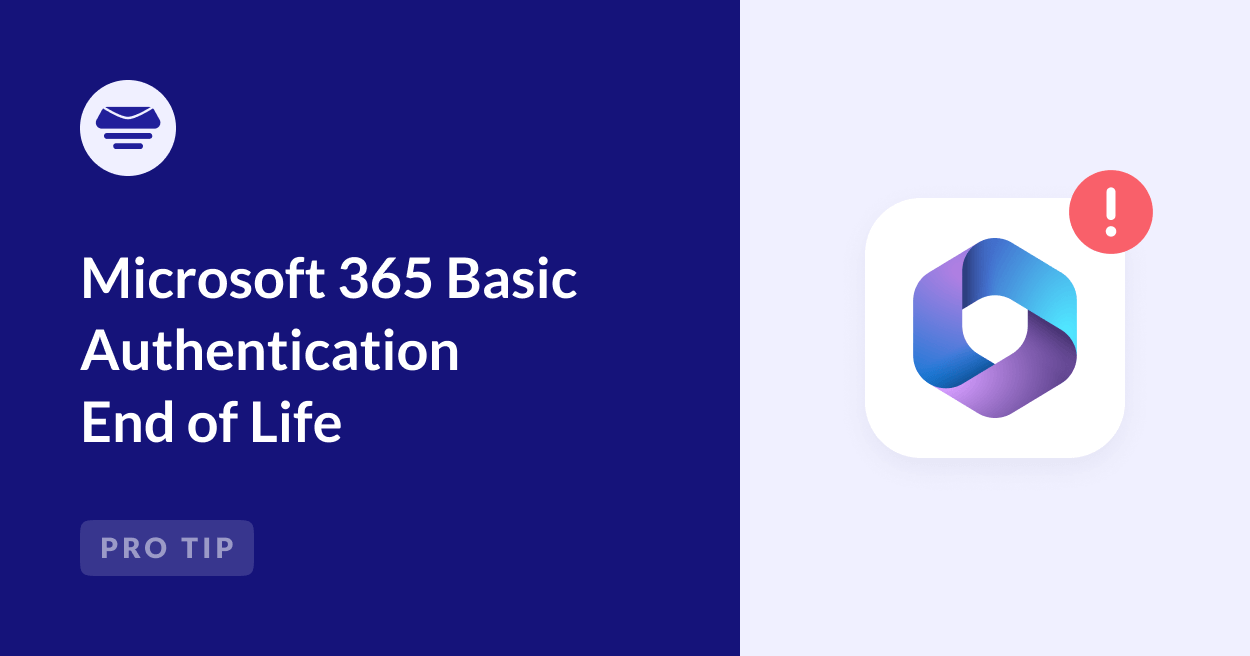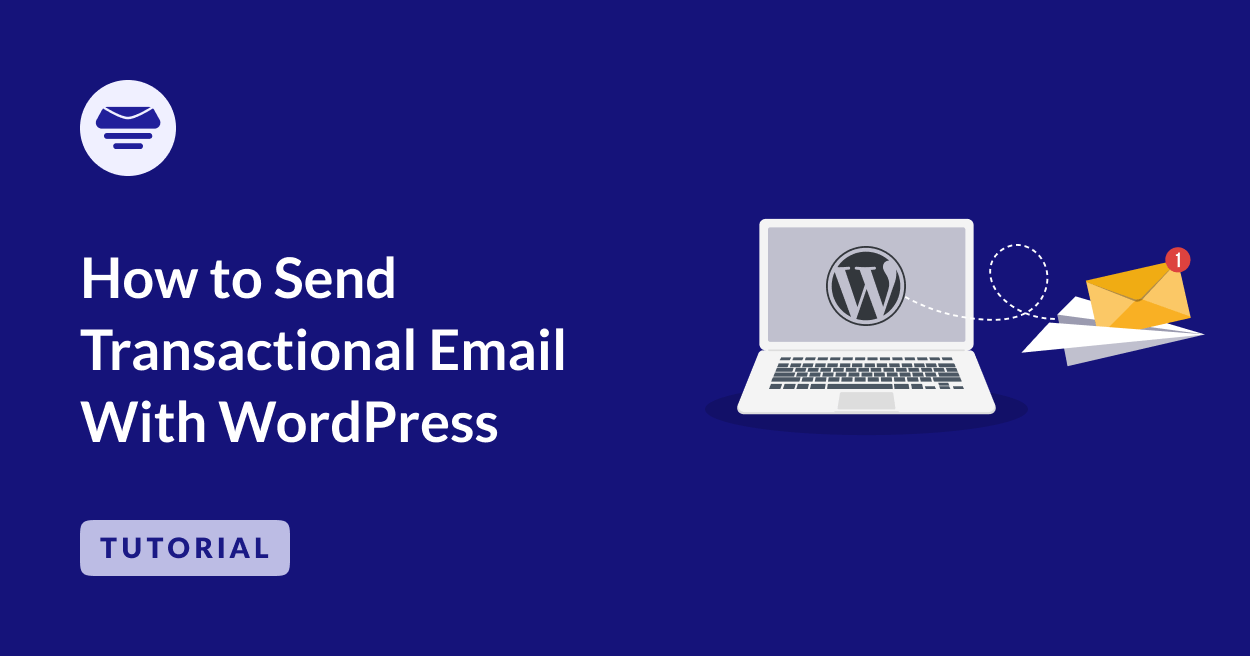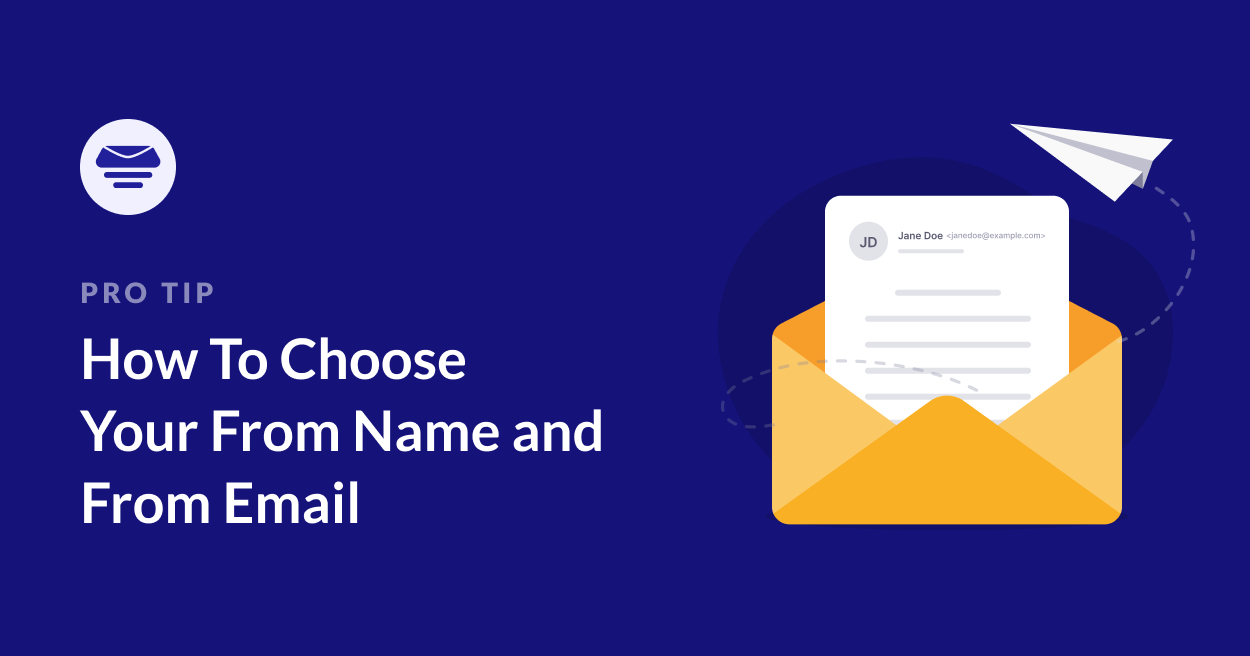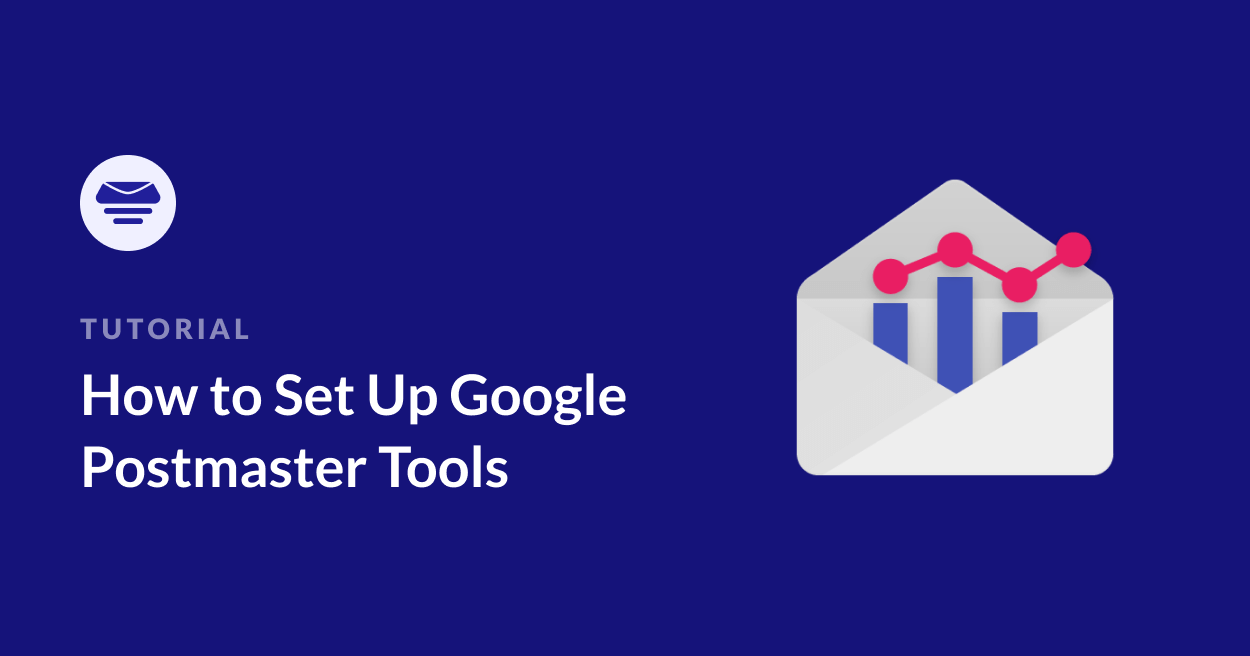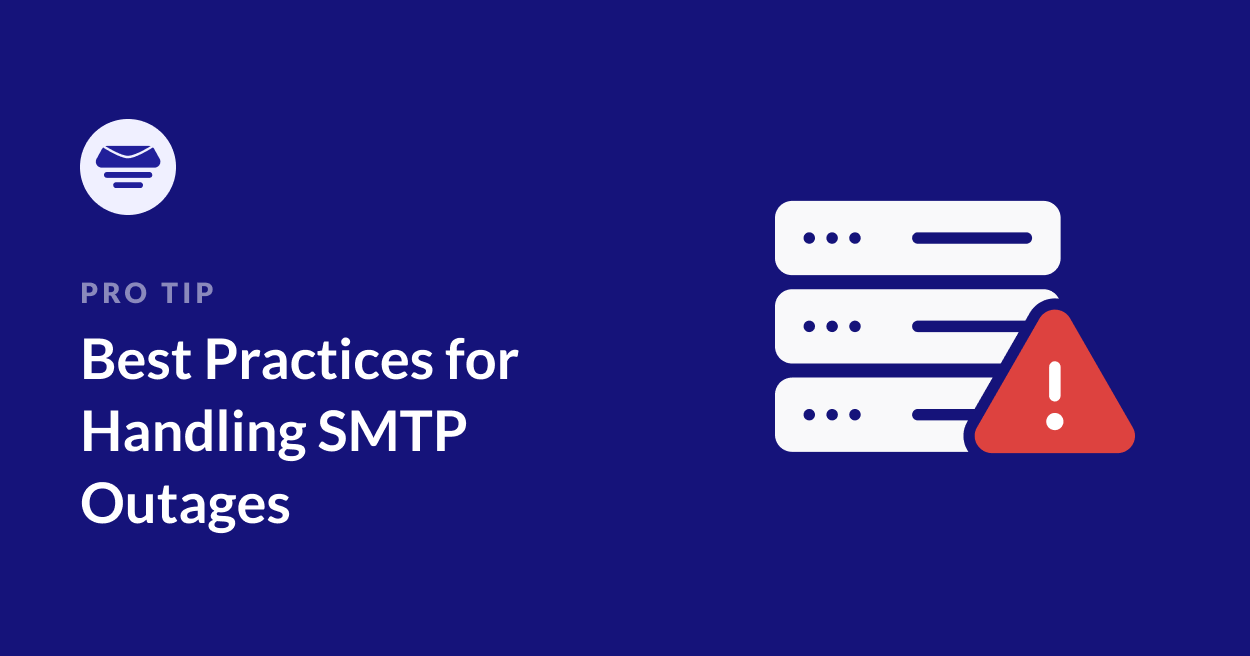Rachel Adnyana
Writer
Blog
WooCommerce Not Sending Emails? How To Fix It
Is your WooCommerce store not sending order confirmation emails? This common problem frustrates store owners and confuses customers, but it's easy to fix with Easy WP SMTP.
Learn how to properly configure WordPress email settings to ensure reliable delivery of all your WooCommerce notifications.
Blog
Microsoft 365 Basic Authentication End of Life: Fix Your Email Now
Are your WordPress emails failing to send from your Outlook account? Microsoft 365 has retired Basic Authentication, but don’t worry—we’ll show you how to switch to Modern Authentication using Easy WP SMTP's One-Click Outlook setup to restore secure, reliable email delivery.
Blog
How to Send Transactional Email With WordPress
Are your WordPress emails ending up in spam or not sending at all? WordPress’s default email system often falls short for transactional emails like password resets or order confirmations.
With Easy WP SMTP and SendLayer, you can ensure your emails reliably reach users’ inboxes. This guide walks you through the setup step by step, from installing Easy WP SMTP to configuring a professional email service.
Say goodbye to email delivery issues and hello to seamless communication with your users!
Blog
How To Choose Your From Name and From Email
Discover why your "From Name" and "From Email" are crucial for email success.
This guide provides tips and best practices for choosing sender information that enhances your brand, improves deliverability, and boosts engagement.
Learn how to configure your WordPress site with Easy WP SMTP for optimal email performance.
Blog
How to Set Up Google Postmaster Tools: Monitoring & Best Practices
Discover how to set up and use Google Postmaster Tools to improve your email deliverability.
This guide walks you through the setup process, explains key metrics like spam rates and domain reputation, and provides actionable tips for monitoring and troubleshooting common email delivery issues.
Blog
Best Practices for Handling SMTP Outages
Don't let SMTP outages disrupt your business!
This guide provides practical tips and strategies to identify, troubleshoot, and resolve email sending problems quickly.
Learn how to choose a reliable SMTP provider, set up a backup, and proactively prevent future downtime.
Blog
How To Resend Emails From Your WordPress Site
Let down by your SMTP service or transactional email provider? Don't sweat it!
This guide walks you through using Easy WP SMTP to resend those important site emails that failed to deliver or got lost along the way.
Whether it's a crucial order confirmation or a password reset, you'll learn how to give those emails a second chance at reaching the inbox.
Blog
How To Save Custom Form Data Into the Database in WordPress
Learn how to save form emails directly into your WordPress database using Easy WP SMTP.
This guide walks you through configuring Easy WP SMTP to log all your form submissions.
Learn how to improve email deliverability, maintain a searchable record of form interactions, and ensure no valuable data is lost.
Blog
Troubleshooting Email Delivery Failures in WordPress
Are your WordPress emails not reaching their destination?
This guide tackles common causes of email delivery failures and provides practical solutions.
From validating email addresses to optimizing server settings, learn how to ensure your WordPress emails land in inboxes, not spam folders.
Blog
How To View WordPress Email Logs (Easiest Way)
Want to gain full visibility into your WordPress site's email activity?
This guide walks you through how to view WordPress email logs using Easy WP SMTP.
Learn how to install the plugin, set up email logging, and use email log data for troubleshooting, security, and compliance.