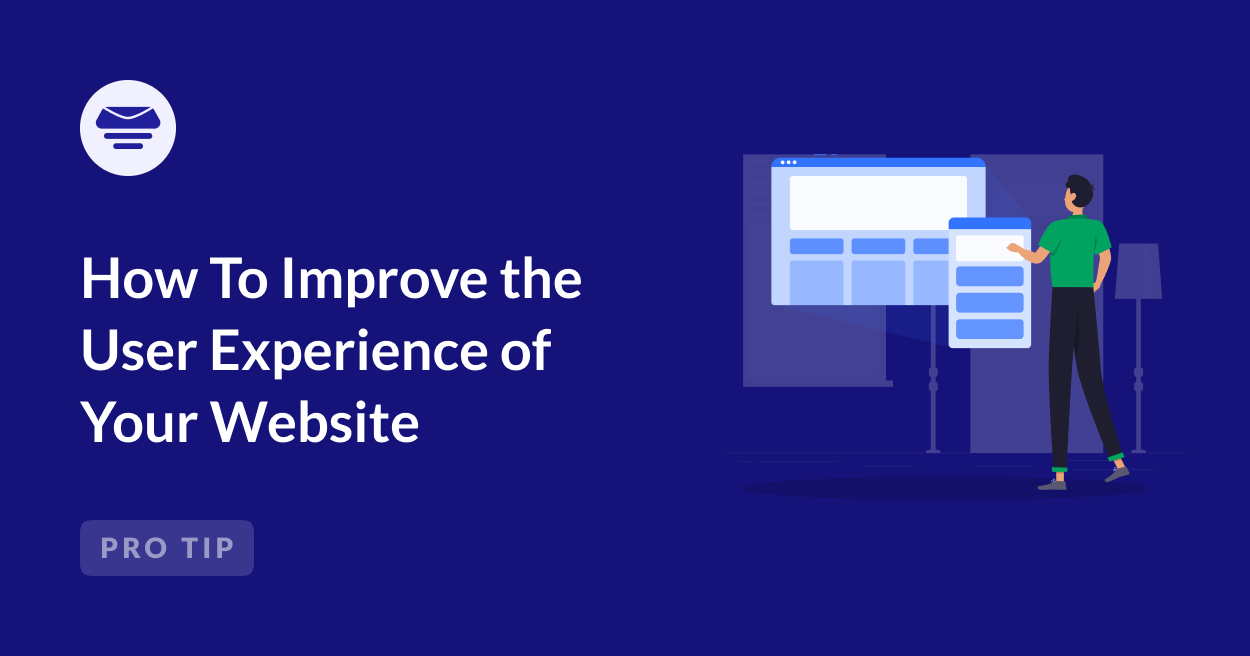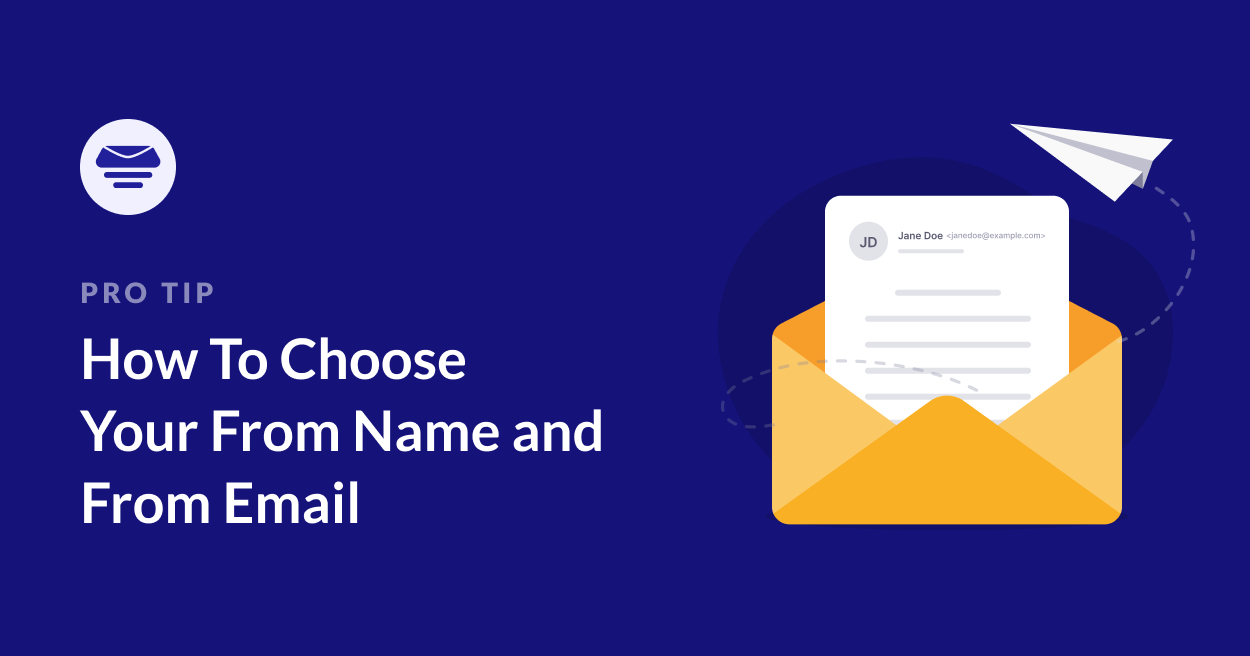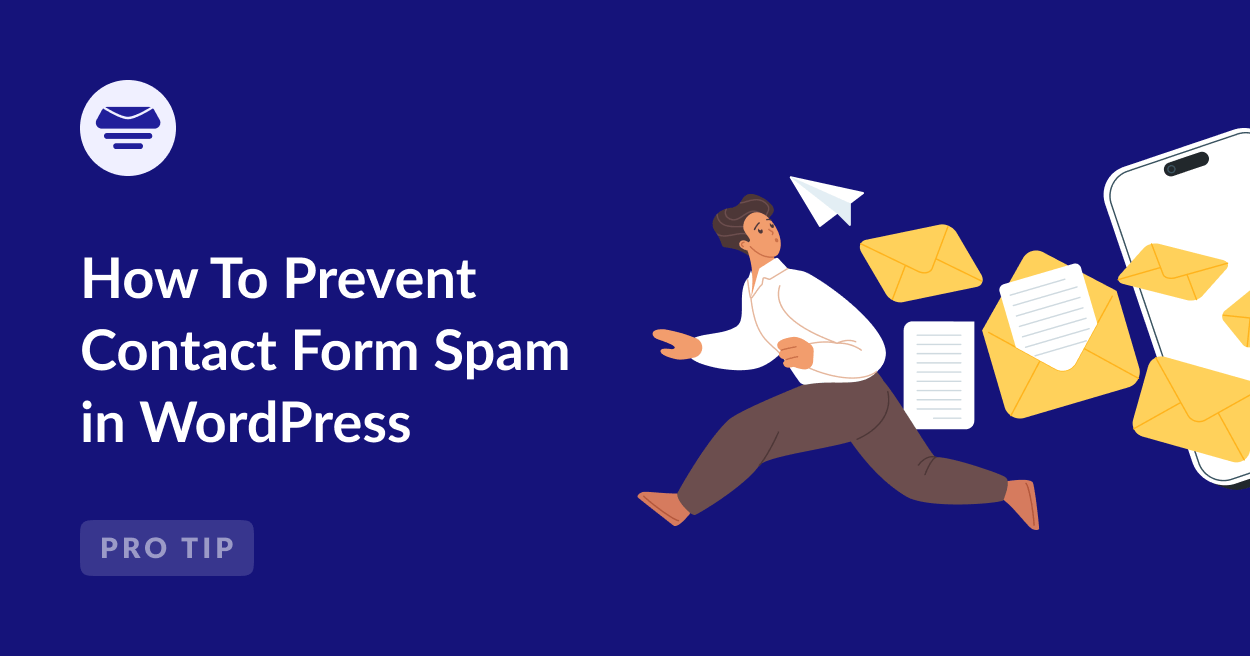How To Improve the User Experience of Your Website
Creating a website is one thing, but making sure visitors enjoy using it and find the information they need is a whole different challenge.
Over the years, I’ve learned that user experience (UX) is what separates a website people want to return to from one they leave after just a few seconds.
When your website is easy to use, loads quickly, and looks great, visitors are more likely to stay, interact, and take action.
In this guide, I’ll share what I’ve learned about improving UX, with tips you can easily apply to your own site.