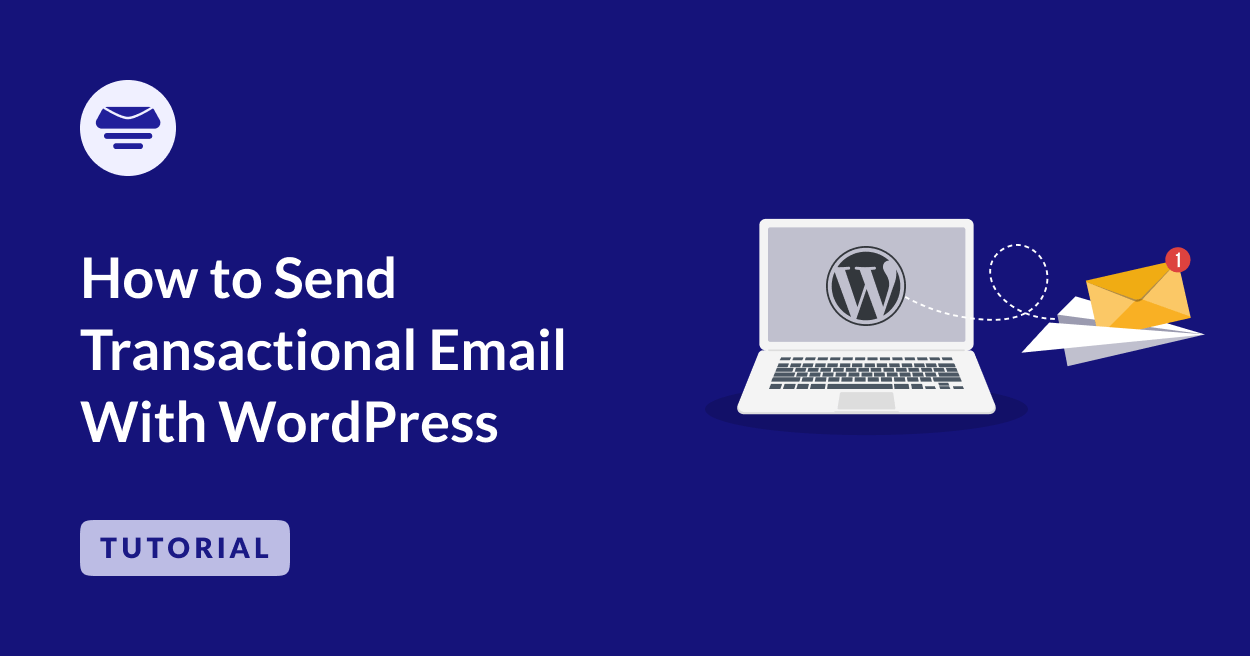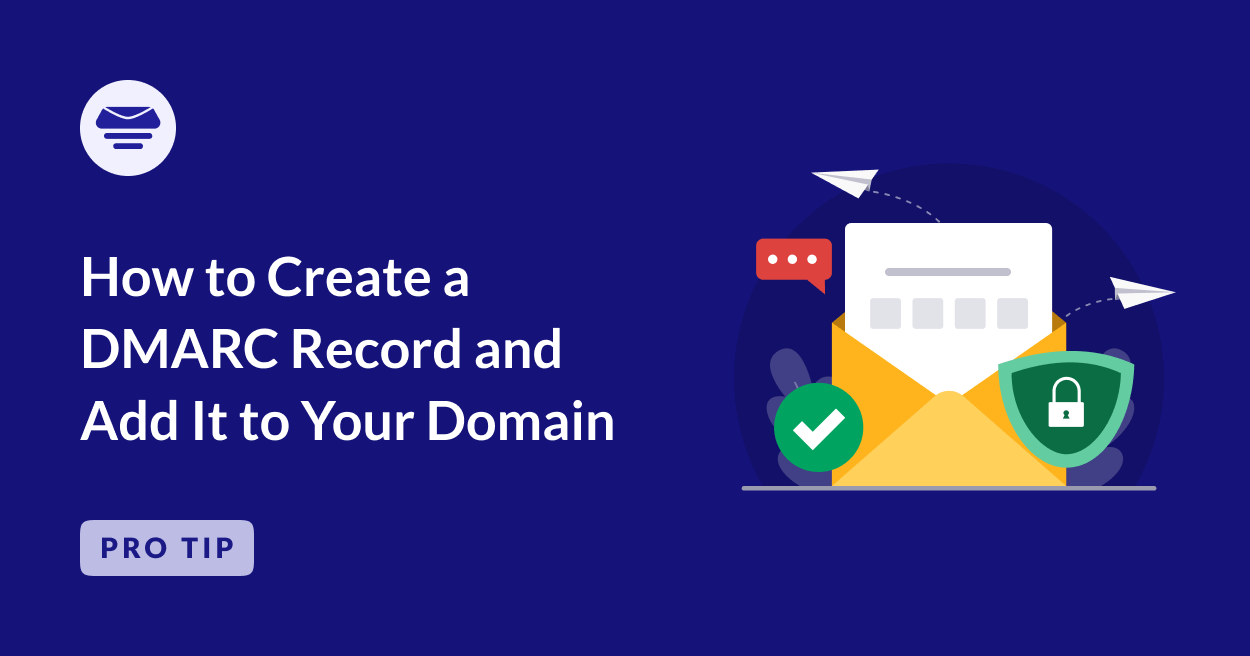Setting Up the Postmark Mailer
In this tutorial, we’ll cover how to set up the Easy WP SMTP plugin with the Postmark mailer. 1. Setting Up Your Postmark Account To get started, you’ll need an account with Postmark. This account will connect to your WordPress site to ensure your emails are delivered. Postmark offers a free developer account that lets […]