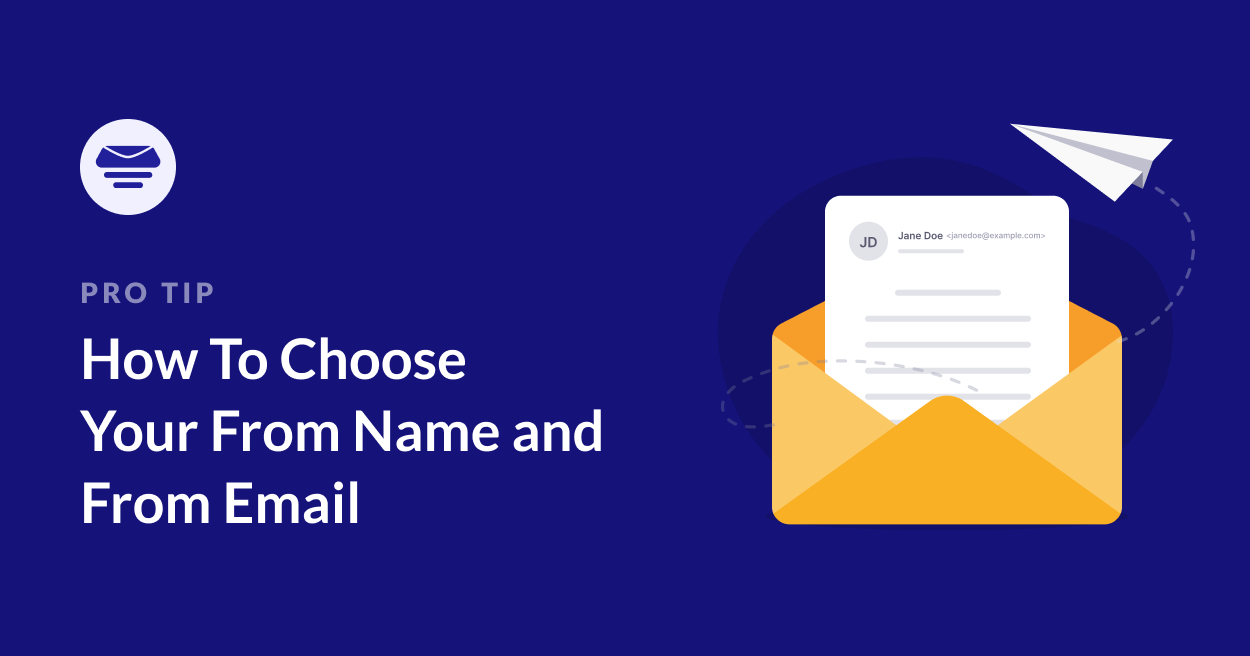Adding a DMARC Record
In this tutorial, we’ll cover how to add a DMARC record for your Easy WP SMTP mailer configuration. Understanding How DMARC Record Works A DMARC record essentially contains at least three important components (or tag-value pairs). Here is an example: v=DMARC1; p=quarantine; rua=mailto:[email protected] In the example above, there are 3 tags: v, p, and rua with values DMARC1, reject, and mailto:[email protected]. Below, […]