In this tutorial, we’ll discuss questions you should consider before reaching out to support.
These are the most common causes of issues, and addressing them may even resolve the issue for you. However, our support team is readily available to attend to you if needed.
1. Is Easy WP SMTP’s Setup Complete?
Before checking any other details, it’s best to ensure that the Easy WP SMTP setup is complete on your site.
Here are a few of the most common setup issues that we see, which you can quickly check:
- Mailer: For Easy WP SMTP to improve email delivery on your site, you’ll need to select a mailer option. The default mailer on all WordPress sites is the PHP Mailer, which doesn’t fix email issues on your site. You’ll need to select and configure a different mailer to improve email deliverability.
- From Email: Most mailers will allow you to choose your From Email. However, this doesn’t mean that any email address will work with equal effectiveness. You should always follow the advice in your specific mailer’s guide on what From Email to use.
- Incomplete or Inaccurate Settings: After choosing a mailer and determining the proper From Email, there will still be more settings to complete for all mailers. Be sure to follow your mailer setup guide thoroughly, and to check all values for typos.
2. Are Email Settings Accurate?
If Easy WP SMTP’s test email is delivering successfully, but other emails from your site are not delivering, then please check on the following items:
From Email
The From Email address on plugins that send emails must match the From Email you set up in Easy WP SMTP. The easiest way to ensure these match is by going to Easy WP SMTP » Settings and toggling the Force From Email option to the ON position.
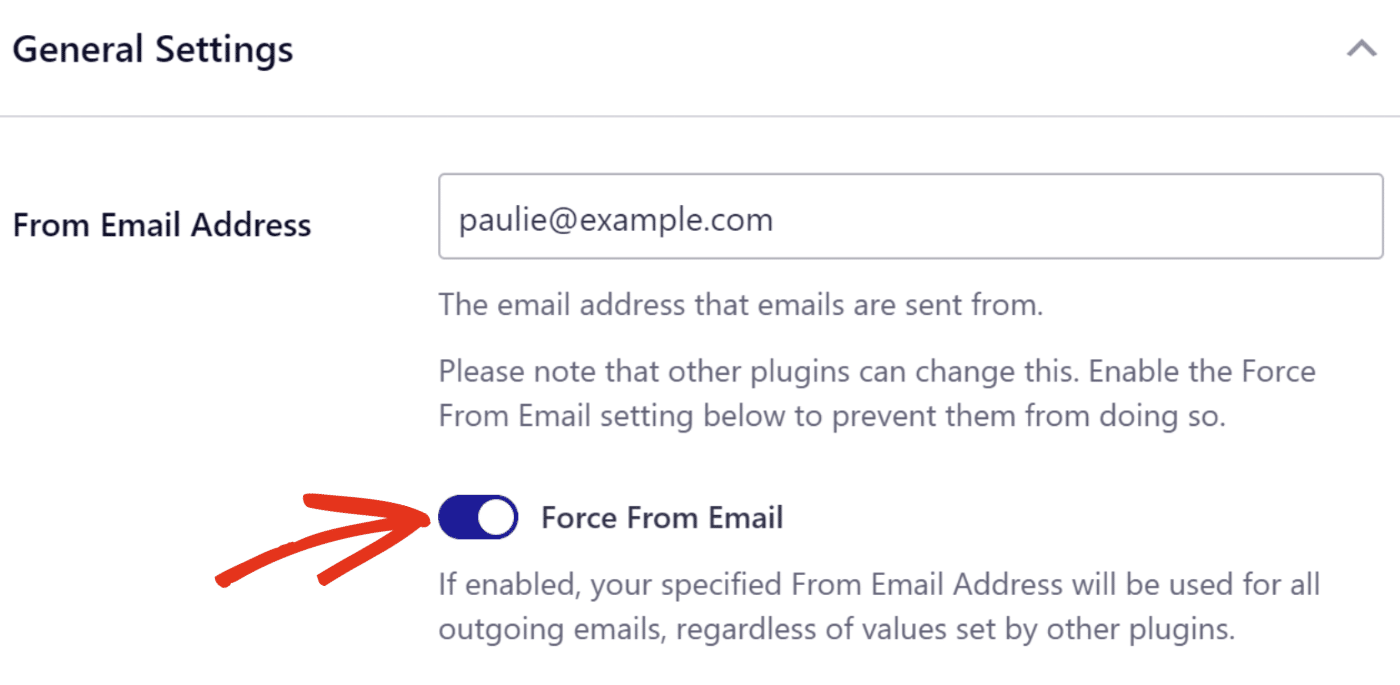
Note: If the Force From Email option is disabled, this means your selected mailer already forces the From Email to be used site-wide.
Email Settings in Other Plugins
If email settings are misconfigured in other plugins, some of your site’s emails will not send successfully even if Easy WP SMTP is working.
For example, WPForms provides additional options to configure notification email settings. You can follow their tutorial on configuring form notification email settings to ensure they are set up properly. Be sure to check for any typos or formatting issues.
3. Is Easy WP SMTP Fully Updated?
Our team regularly releases updates for Easy WP SMTP. These updates often include new features and fixes to issues, such as the one you might be encountering.
The first and most important step in troubleshooting is always to make sure the Easy WP SMTP plugin is updated. Ensuring this requires two steps:
- Check that your Easy WP SMTP license key is verified on your site.
- Go to Dashboard » Updates and see if an update for Easy WP SMTP is available.
4. Is WordPress Core Fully Updated?
In addition to keeping Easy WP SMTP up-to-date, it’s just as important to ensure you’re using the latest version of WordPress.
We follow coding best practices to make sure Easy WP SMTP works with the newest WordPress release. If you’re running an older version of WordPress, your site may no longer be compatible with our plugin.
To check if an update for WordPress core is available, log in to your site’s admin area and go to Dashboard » Updates. If you see a notice that reads, “You have the latest version of WordPress,” then you’re all set.
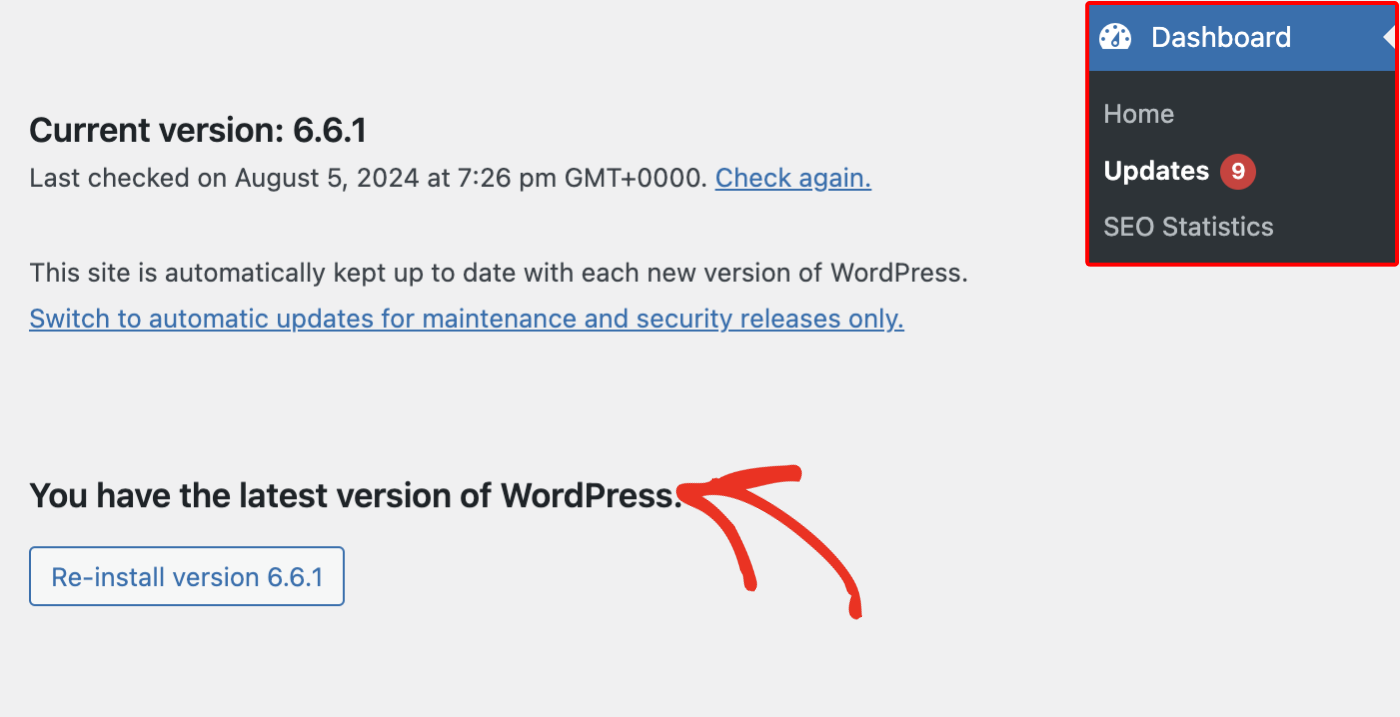
If there’s an available update, we recommend updating your site. Keeping WordPress core up-to-date is essential for security and compatibility with plugins like Easy WP SMTP.
5. Is Your Hosting Service Up-To-Date?
Sometimes issues you see on your site can occur because a hosting service is not working properly or isn’t up-to-date with the latest WordPress requirements.
Easy WP SMTP currently requires PHP version 7.2 or higher. However, for better security, we recommend updating your site to PHP version 8.0 or higher.
Note: If you’re using the Other SMTP mailer (and would prefer to try troubleshooting yourself before reaching out to your web host), check out PHPMailer’s troubleshooting guide for details on resolving email delivery issues in WordPress.
6. Could Another Plugin Be Causing a Conflict?
If any other SMTP-related plugin is active on your site, this could prevent Easy WP SMTP from working properly.
To check this, log into your WordPress dashboard. Then, open the Plugins page and scroll through your site’s plugins list. You’ll need to deactivate any other plugin related to SMTP/improving email delivery.
7. Is Support Still Needed After Steps 1-6?
If after trying all the steps above you are still unable to resolve your issue, then you are ready to reach out to Easy WP SMTP Support.
Here’s how to help our support team provide the best possible assistance:
- Name*: This lets us know who we’re talking to.
- Email*: This is the email address we’ll send all our replies to.
- What can we help you with today?*: Your response helps us quickly identify the type of question you’re asking.
- Your Website*: We can often replicate an issue just by seeing a form embedded on a page. Please consider adding a URL for a page with the form being discussed.
- Access to Your Website*: Site access allows our support team to investigate quickly and efficiently. However, if you’d rather not provide site access, we don’t require it.
- Your Website Username and Your Website Password: This can help us troubleshoot your issue more quickly. Be sure to set the user role to Administrator so our support team can access Easy WP SMTP in the WordPress admin area.
- One-Time Secret Link and One-Time Secret Passphrase: Create a temporary link and secret passphrase to privately share site credentials with our support team.
- Issue/Message*: Here you can let us know the issue you’re encountering and how to replicate it in a specific, concise description.
After filling out the form, click the Submit button. You should receive an email to confirm that we’ve received your ticket. One of our experts will respond to your message as soon as possible.
That’s it! You’re now able to troubleshoot issues with the Easy WP SMTP plugin. Our support team will be happy to help further if required!