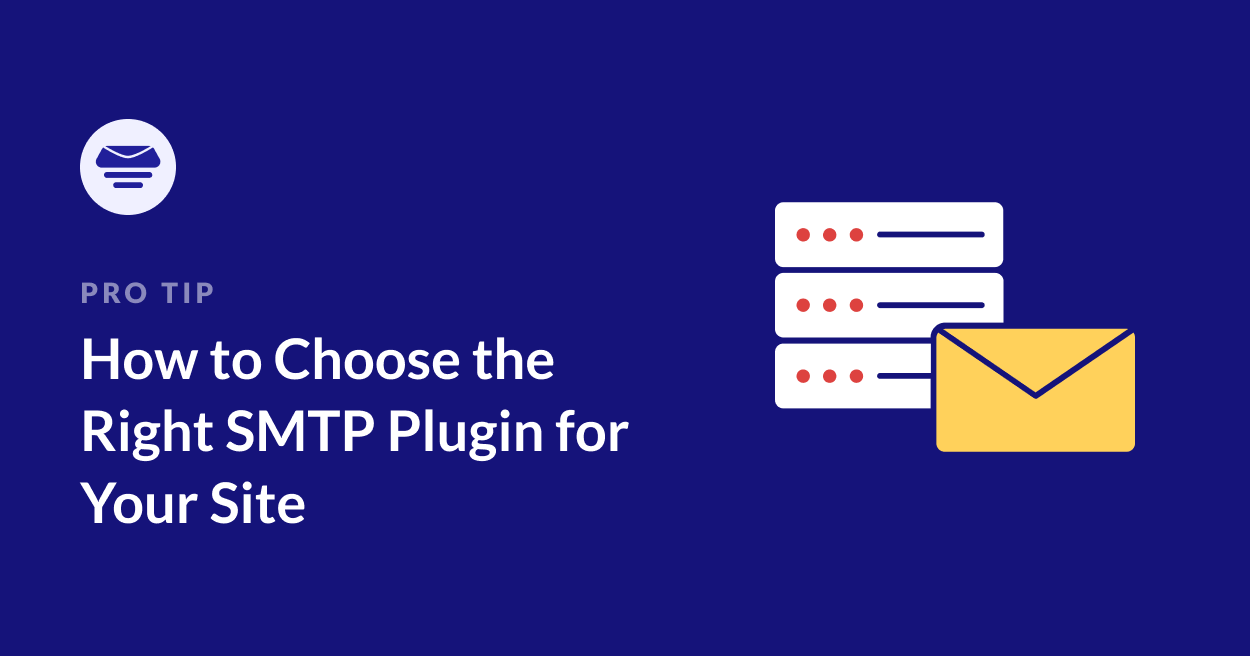When it comes to running a WordPress site, ensuring that your emails reach users is crucial for maintaining smooth communication. However, relying on the default WordPress email system can be risky.
Many times, emails don’t even make it to the inbox, and instead, they land in spam folders or get blocked altogether. This can be frustrating, especially when those emails are vital for running your business.
So, how do you fix it? The solution lies in using an SMTP plugin. In this guide, I’ll walk you through the process, breaking down what to look for and how to choose the right SMTP plugin for your WordPress site.
Key Features to Look for in an SMTP Plugin for WordPress
When you use an SMTP service, you optimize your website’s emailing system to work more efficiently. Learn about the key features you need to look for in the best SMTP service below:
Email Deliverability
When you’re choosing an SMTP plugin, the first thing to focus on is email deliverability. This essentially determines how reliably your emails will land in the inbox instead of being filtered out into spam.
A good SMTP plugin will provide support to a number of different mailer services to help ensure high deliverability rates, minimizing the risk of your emails being flagged or blocked.
Security and Encryption
Security is another essential factor when choosing an SMTP plugin. Look for providers that support encryption protocols like SSL (Secure Sockets Layer) and TLS (Transport Layer Security).
These protocols protect your email data during transmission, ensuring that sensitive information remains secure.
This is especially crucial if you’re handling customer data, passwords, or other confidential information. Without proper encryption, emails can be intercepted, putting both you and your users at risk.
Scalability and Email Limits
Not all businesses have the same email needs. Some may only need to send a handful of emails each day, while others send thousands.
That’s why scalability and email limits matter. A good SMTP plugin will offer flexible plans that cater to different business sizes, with room to grow as your needs expand.
Whether you’re running a small blog or a large eCommerce store, you want to ensure your provider can handle your email volume without any issues.
Email Analytics and Reporting
Tracking the performance of your emails is crucial for optimizing your strategy. Good SMTP plugins offer email analytics and reporting features that allow you to see key metrics like open rates, bounce rates, and delivery status.
This data helps you figure out what’s working and what needs improvement. Whether you’re tweaking the subject line or refining the content, having access to detailed reports lets you make informed decisions to improve your email campaigns over time.
Pricing and Plans
Pricing is another critical factor when selecting the right SMTP plugin, especially for businesses of all sizes. Providers typically offer a range of pricing plans based on the number of emails sent, features included, and level of support provided.
While some plans may seem budget-friendly at first, it’s important to weigh the costs against the value offered. Look for transparent pricing with no hidden fees, and make sure the plugin offers the scalability you need as your business grows.
The Most Popular SMTP Plugins for WordPress
Here’s a side-by-side comparison of the most popular SMTP plugins I’ve covered in this post. Learn more about each service with this table:
| 🔌 Plugin | 🔥 Best For | 💰 Pricing |
|---|---|---|
| WP Mail SMTP | Businesses looking for advanced email logging and detailed analytics. | Free or $49/year |
| Easy WP SMTP | Small businesses that need a simple and reliable SMTP plugin. | Free or $49.50/year |
| Post SMTP | Developers seeking advanced features and custom email routing. | Free or $49.99/year |
| FluentSMTP | Users looking for a free and versatile SMTP plugin with multiple integrations. | Free |
| Gmail SMTP | WordPress users who prefer Gmail or Google Workspace for email delivery. | Free |
Or, check out my analysis and testing below for a more detailed overview and comparison of the best SMTP plugins for WordPress.
1. WP Mail SMTP
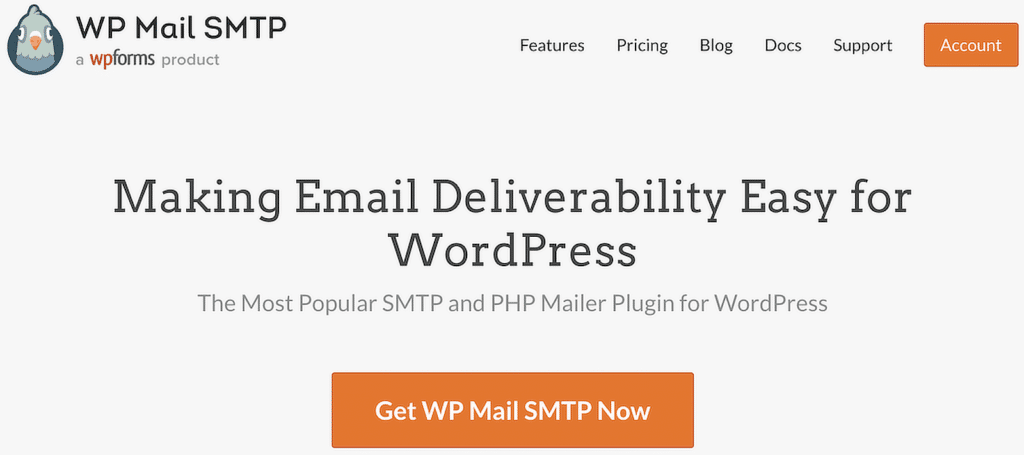
WP Mail SMTP is a powerful and reliable plugin designed to improve WordPress sites’ email deliverability. Built-in support for multiple SMTP services ensures that emails sent from your site don’t end up in spam folders.
The plugin offers both a Lite and a Paid version. The Lite version improves email deliverability, while the Paid version provides advanced features like Additional Connections, Backup Connections, and more.
What sets WP Mail SMTP apart is its ease of use. You don’t need to be a developer or have advanced technical knowledge to get it set up. The plugin walks you through the process of configuring different SMTP services with step-by-step instructions.
My Experience
Setting up WP Mail SMTP in WordPress was surprisingly straightforward. After installing the plugin, I followed the setup wizard, which walked me through the process of connecting my email provider (including a one-click Gmail setup).
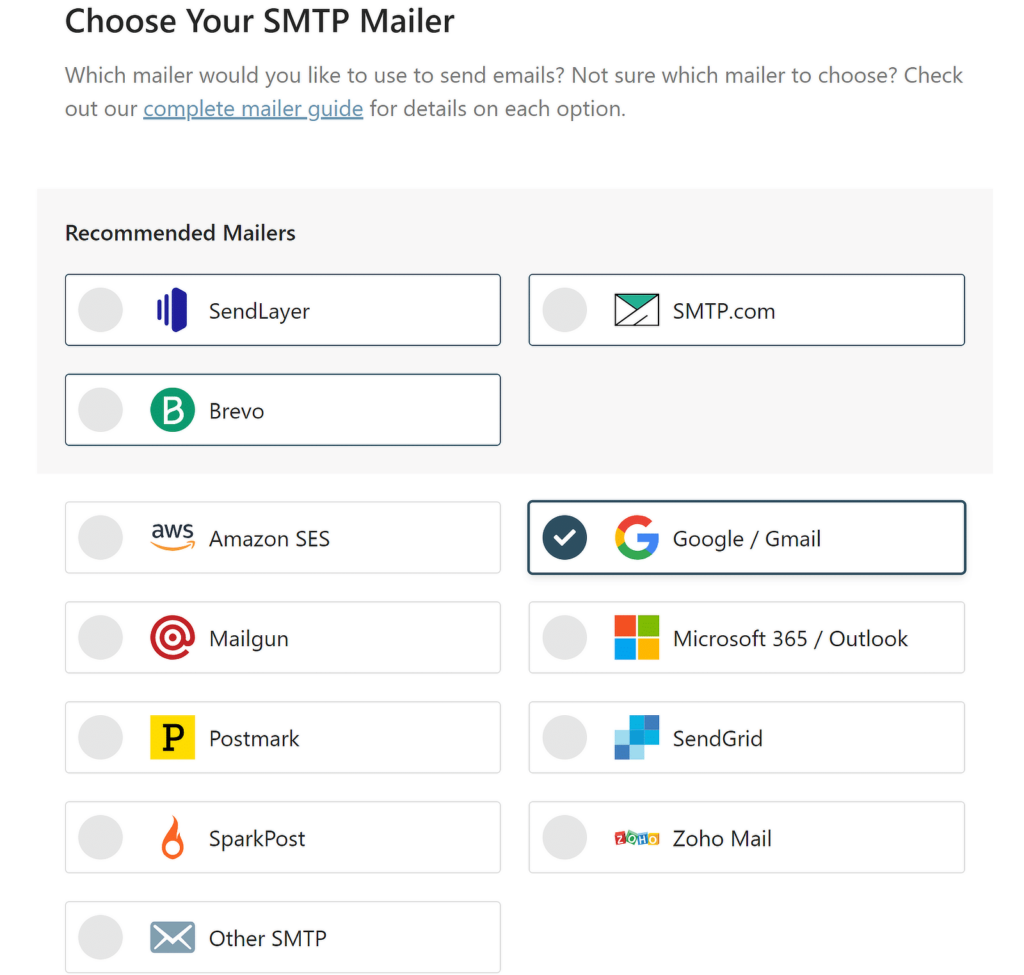
Once everything was set up, I really appreciated how simple it became to manage all the emails coming from my site. To resolve any plugin conflicts, the Force Name and Force Email features were super helpful in keeping all the email communication consistent.
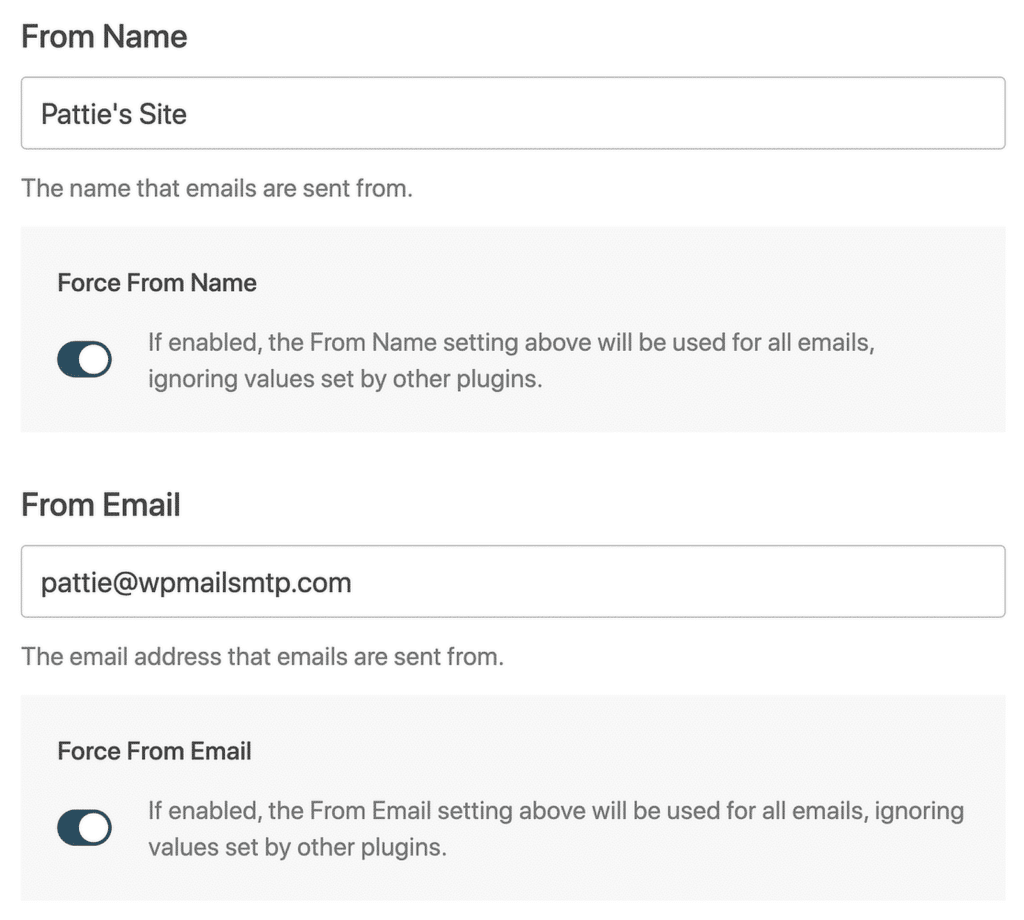
When sending bulk emails during high-traffic periods, the Optimize Email Sending feature proved to be a lifesaver. It queues up emails for delivery in the background, which helps the pages that trigger those emails to load much faster.
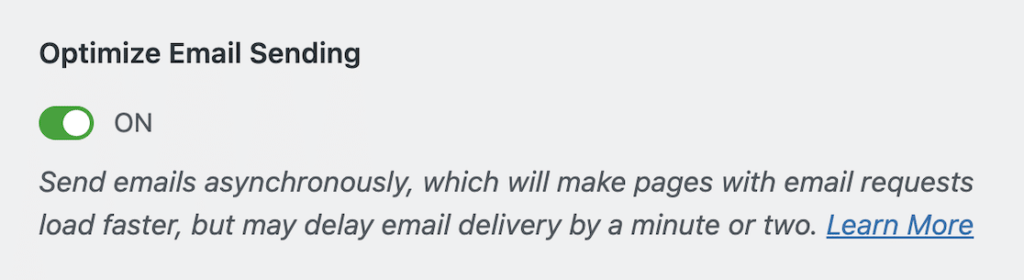
Another one of my favorite WP Mail SMTP Pro features was the email failure alerts. Thanks to custom webhooks, if an issue occurs with email delivery, I can receive immediate notifications via SMS, Slack, or email.
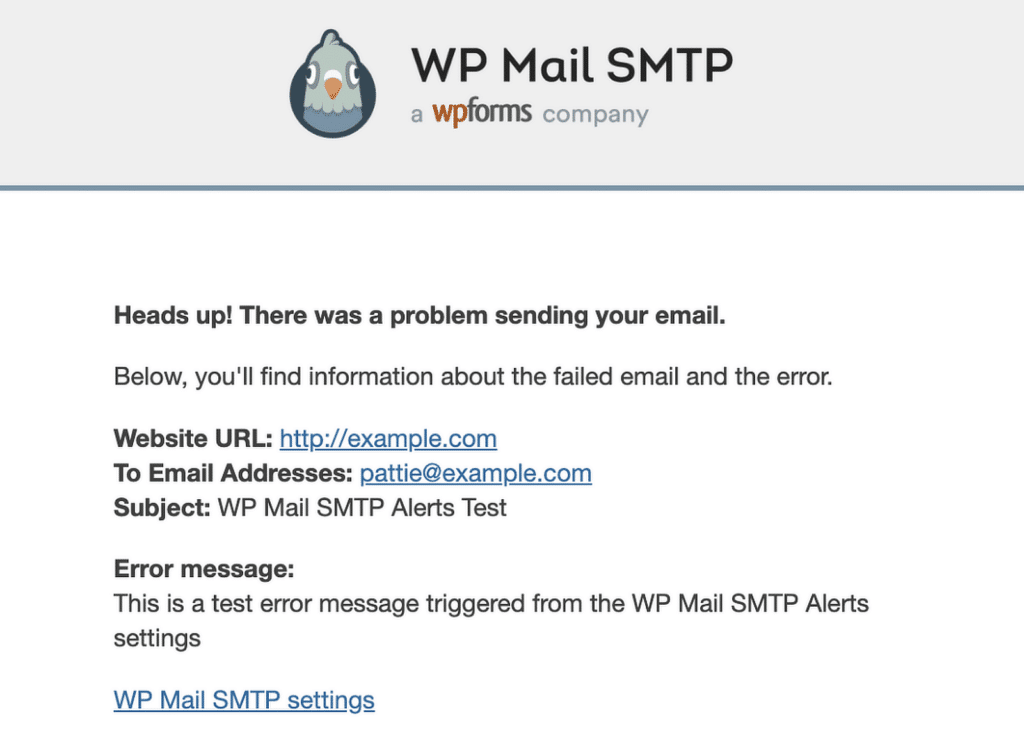
What I Liked
- Simple Setup Wizard: The setup wizard walks you through every step, making it easy for non-technical users to get started without hassle.
- Email Logging: The built-in email log allows you to track each email sent, helping identify delivery issues before they become problems.
- Wide Range of SMTP Services: WP Mail SMTP supports several email providers, including Gmail, Amazon SES, and Brevo.
- Error Tracking: This feature shows any failed email deliveries and lets you quickly address the problem, ensuring important emails aren’t missed.
- Easy Integration with WordPress: WP Mail SMTP fits seamlessly into your WordPress admin, making email management much easier from one central location.
- Secure Email Sending: WP Mail SMTP supports encryption and secure connections (SSL/TLS), ensuring your emails are safe and compliant.
- Flexible Notification Control: Customize which notifications get sent and how, making it easy to streamline communication for your business.
How Much Does WP Mail SMTP Cost?
WP Mail SMTP Lite is a powerful SMTP plugin that you can use for free, with no time limits. If you’re looking for advanced features, integrations, and in-depth email reporting, the Pro version is available starting at $49.50 per year.
2. Easy WP SMTP

Easy WP SMTP is a popular choice for WordPress users looking to configure their site’s email settings with an external SMTP provider. This tool offers seamless integration with WordPress, allowing you to send emails through reliable SMTP servers.
With Easy WP SMTP, the setup process is straightforward, making it beginner-friendly for users without technical expertise. It supports many SMTP servers, offering flexibility in choosing a provider that suits your needs.
My Experience
Setting up Easy WP SMTP on my WordPress site is refreshingly simple. The plugin has a clean interface, which guided me through configuring my SMTP settings without hassle. I had to input the server settings for my email provider, and within minutes, I had it up and running.
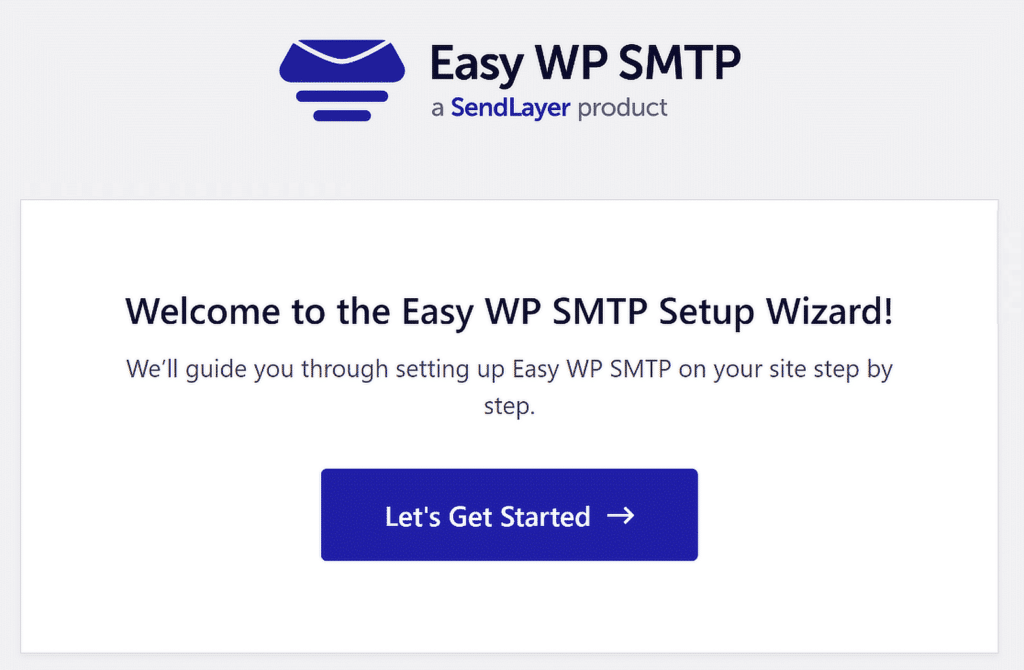
One of the standout features I found was the Test Email option, which allowed me to instantly verify my configuration. This was extremely helpful in ensuring that everything worked correctly before sending out real emails.
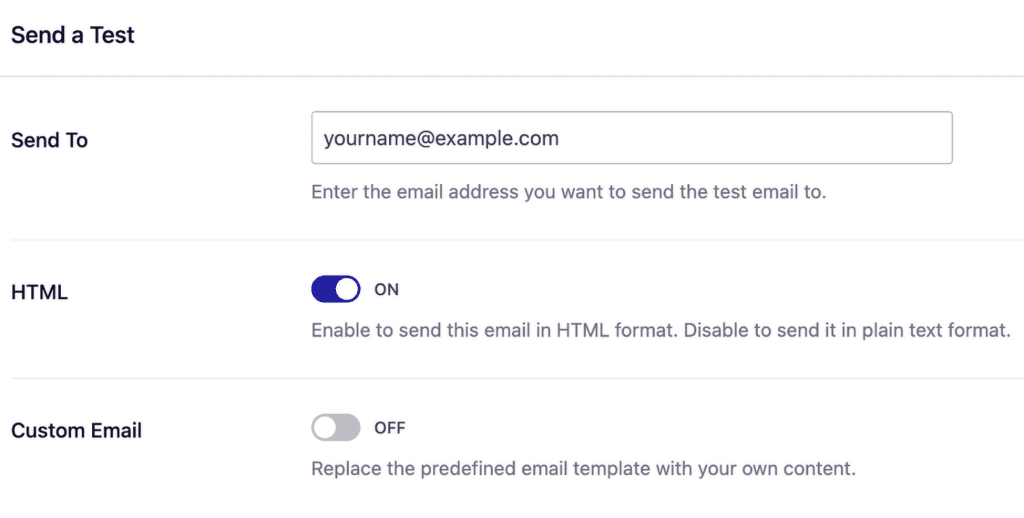
Even though Easy WP SMTP may not offer some of the advanced features found in WP Mail SMTP, like smart email routing or backup connections, it’s still a great option for businesses of all sizes.
What I Liked
- Easy Setup Process: The plugin’s straightforward setup meant I could get started without much technical effort.
- Test Email Feature: This feature allows you to verify your SMTP configuration before sending live emails, which gave me peace of mind.
- Flexibility with SMTP Providers: I appreciated the ability to use different SMTP services, offering more control and reliability over email delivery.
- No Coding Required: For someone who prefers not to deal with coding, Easy WP SMTP handles everything through a user-friendly interface.
- Reliable Email Delivery: My site’s email communications improved significantly, with fewer emails landing in spam or being delayed.
- Logs for Troubleshooting: The email logging feature helps track email activity and identify any potential issues with email delivery.
How Much Does Easy WP SMTP Cost?
Easy WP SMTP offers a free version, but for more advanced features and priority support, you can upgrade to a paid plan starting at $49.50/year. This price point makes it an affordable and valuable option for anyone seeking to improve their WordPress email functionality without breaking the bank.
3. Post SMTP
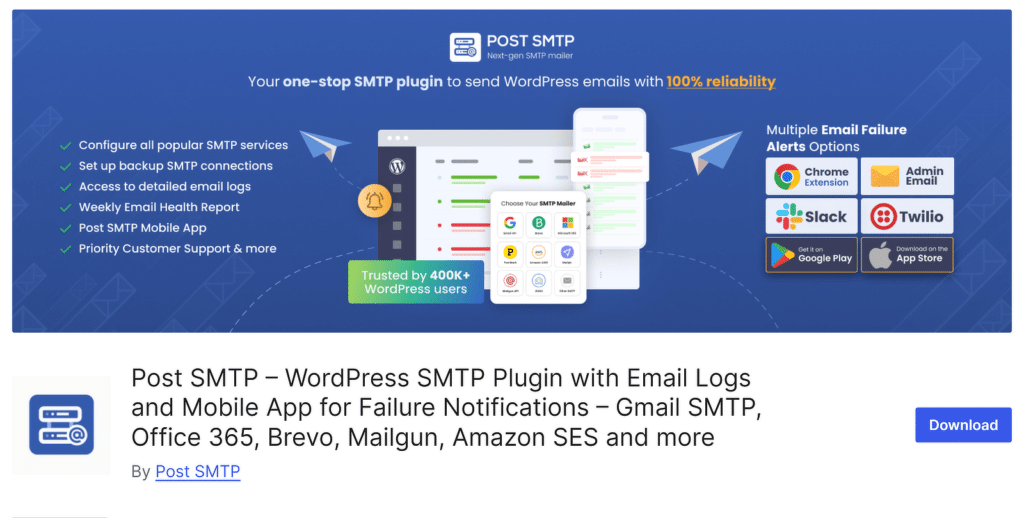
Post SMTP is a free, open-source plugin designed to improve the reliability of your WordPress emails. It uses advanced features like OAuth2 authentication and API integration to ensure your emails are secure and get delivered to the recipient’s inbox.
For WordPress users looking for a robust email-sending solution, Post SMTP also includes real-time email logging and error notifications, ensuring you’re always aware of any potential issues in your email flow.
My Experience
Setting up Post SMTP on my WordPress site was straightforward, with clear instructions that made the process hassle-free. I particularly appreciated the step-by-step configuration wizard that guided me through connecting the plugin to my email provider.
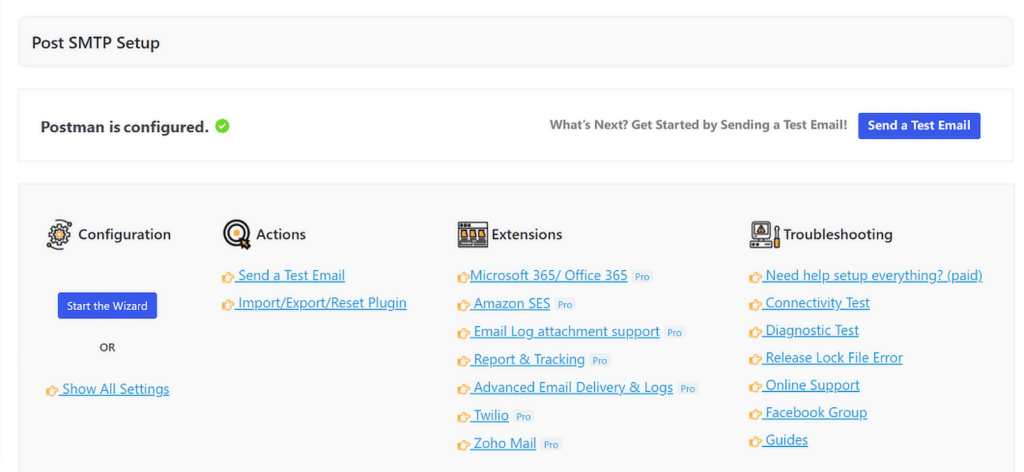
With Post SMTP, I was able to monitor every email that passed through the system, ensuring none got lost or marked as spam. This added layer of control made troubleshooting email problems a breeze.
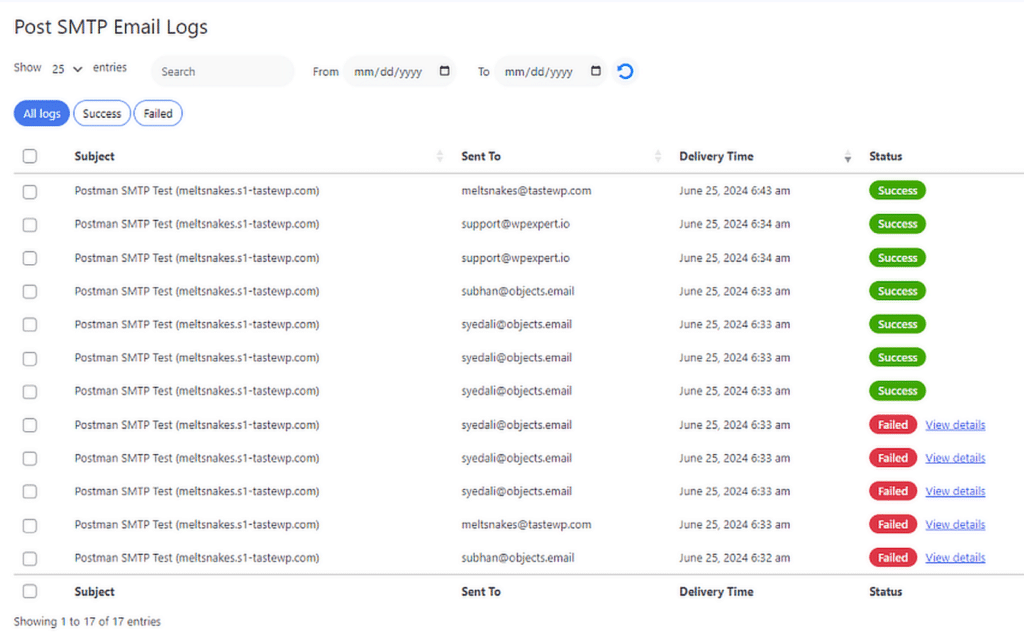
I also took advantage of the plugin’s built-in error notifications. Whenever an email failed to send, I received detailed error messages, helping me resolve issues quickly without digging through server logs.
What I Liked
- OAuth2 Authentication: Provides secure email sending by using modern authentication methods, ideal for Gmail and other platforms.
- Multiple Transport Options: Easily integrates with services like Gmail, Amazon SES, and Mailgun for flexibility.
- Real-Time Email Logging: Offers a transparent view of all email transactions, so you know exactly what’s happening with every email.
- Error Notifications: Sends instant alerts when emails fail, allowing you to troubleshoot issues without digging through technical logs.
- API Integration: Works seamlessly with third-party APIs, ensuring reliable and fast email delivery.
How Much Does Post SMTP Cost?
Post SMTP is available for free on the WordPress plugin repository. Since it’s open-source, all core features are accessible at no cost. However, if you need more advanced capabilities like email routing or higher limits, you can upgrade to the basic plan that costs $49.99/year.
4. FluentSMTP
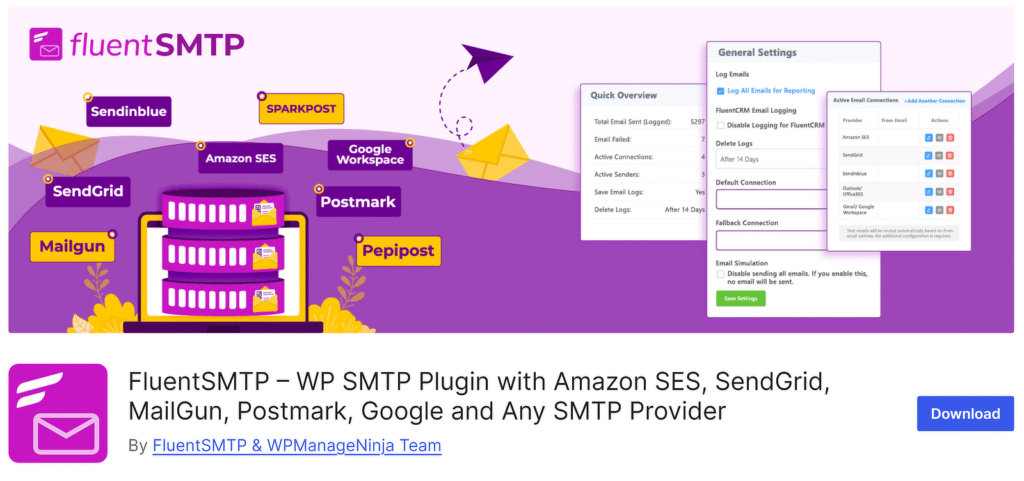
FluentSMTP is an excellent choice for WordPress users looking for a reliable and easy-to-use email delivery solution. It supports multiple email service providers, such as Amazon SES, SendGrid, Mailgun, and more, allowing you to choose the best option for your site.
It also offers robust security with built-in support for SSL/TLS encryption, ensuring that your emails are delivered securely. For WordPress users who prioritize both performance and security, FluentSMTP is a powerful, free plugin that ticks all the right boxes.
My Experience
Setting up FluentSMTP on my WordPress site was surprisingly simple. The plugin includes an intuitive setup wizard that guided me through each step, from selecting the email service provider to configuring the API keys.
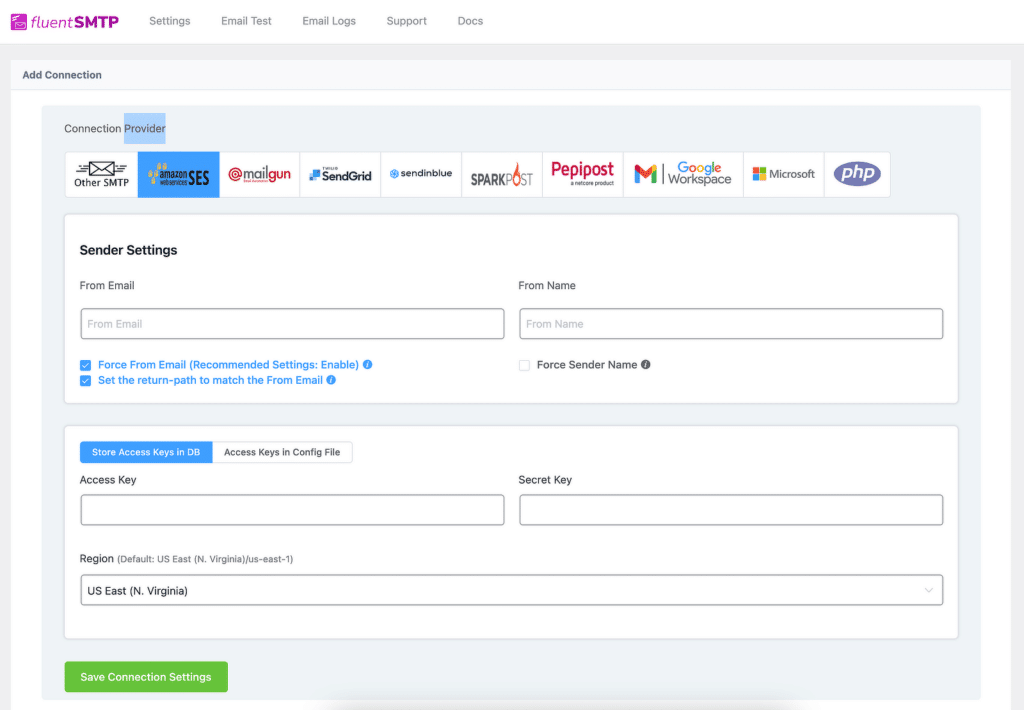
The email logging feature became a lifesaver for troubleshooting. Whenever an issue occurred, I could check the logs directly in my WordPress dashboard, track the specific error, and fix it immediately.
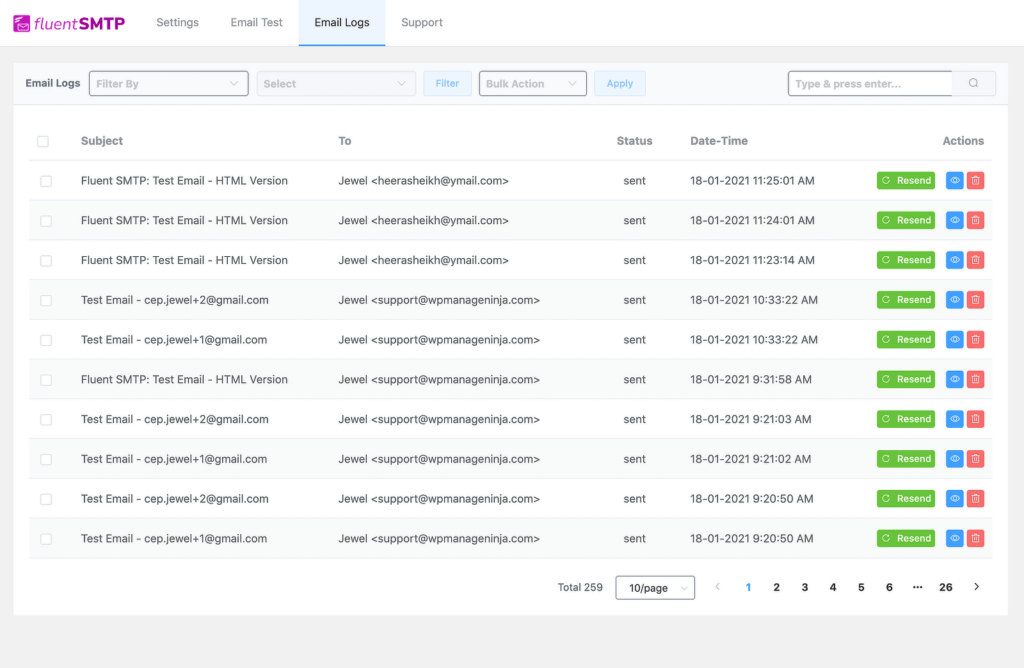
What really stood out to me was the multiple email routing feature. Since I manage several email addresses for different purposes, this allowed me to send emails through various providers without any hassle.
What I Liked
- Multi-Email Routing: Easily manage multiple email providers in one place, offering flexibility for different email types.
- Unlimited Email Accounts: No limit to the number of email accounts you can manage, ideal for businesses with various departments or websites.
- Email Logging: Built-in email tracking and logging ensure that you can easily monitor and troubleshoot email deliveries.
- API Key Configuration: A seamless setup for API integration with popular services like Amazon SES, Mailgun, and others.
How Much Does FluentSMTP Cost?
FluentSMTP is free and can be downloaded from the WordPress plugin repository. It offers most features needed for email delivery without any premium or paid options, making it a cost-effective SMTP solution for WordPress users.
5. Gmail SMTP

Gmail SMTP is a straightforward and reliable plugin designed for WordPress users who want to send emails using their Gmail or Google Workspace account.
With a simple setup process and integration with Google’s robust security features, Gmail SMTP is well-suited for a range of WordPress-based sites.
My Experience
One of the standout features for me was the OAuth 2.0 authentication, which made it easy to securely connect my Gmail account without having to share my password with the plugin. This added level of security made me feel much more confident.
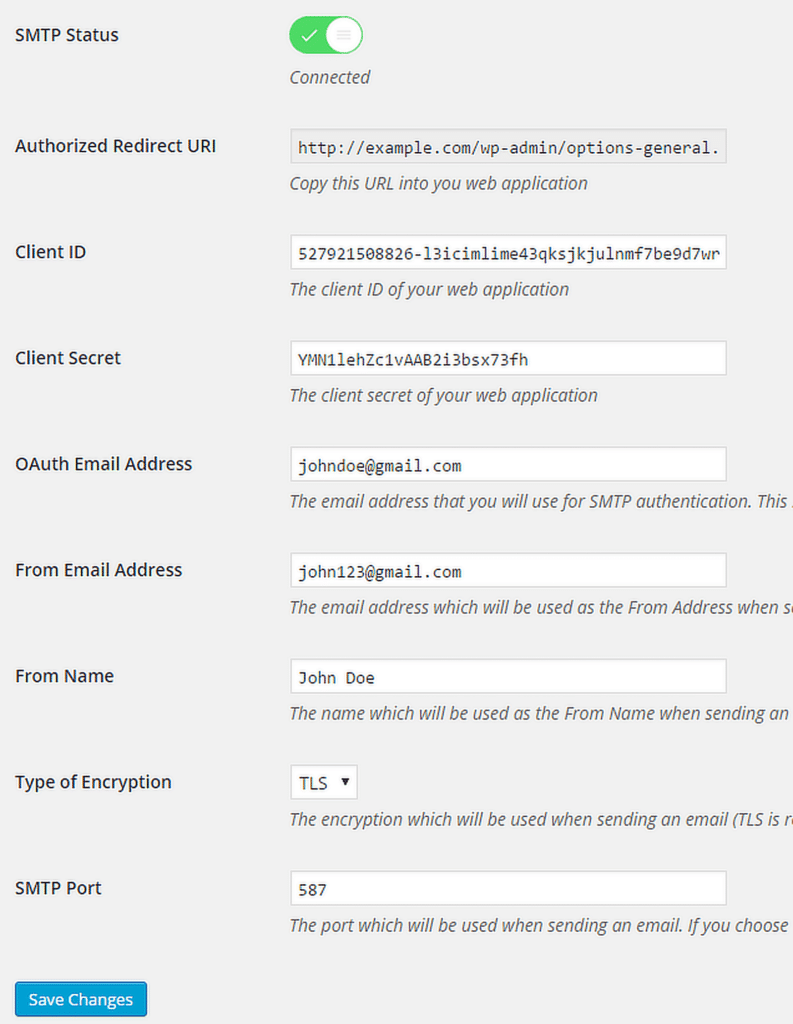
The plugin’s ability to log emails sent from my WordPress site allowed me to track and confirm every message, which gave me peace of mind, especially for contact form submissions and order notifications.
What I Liked
- Seamless Gmail Integration: Easily connects to Gmail or Google Workspace accounts with secure authentication.
- High Email Deliverability: Ensures your emails land in inboxes, not spam, by using Gmail’s trusted servers.
- OAuth 2.0 Authentication: No need to share passwords—secure login directly through Google.
- Email Logging: Track and confirm every email sent from your WordPress site for better oversight.
How Much Does Gmail SMTP Cost?
Gmail SMTP is a completely free plugin available on the WordPress plugin repository. It doesn’t charge for sending emails through your Gmail or Google Workspace account, making it a great cost-effective option for WordPress users.
FAQs about How to Choose the Right SMTP Plugin for Your Site
Choosing the right SMTP plugin for WordPress is a popular topic among our readers. Here are answers to some common queries about it:
What is the best SMTP plugin for WordPress?
The best SMTP plugin for WordPress depends on your needs, but WP Mail SMTP and Easy WP SMTP are both popular choices.
They help improve email deliverability by connecting your WordPress site to trusted SMTP services for sending automated emails like Gmail, Brevo, and others.
What is the default SMTP for WordPress?
WordPress doesn’t have a built-in default SMTP. By default, WordPress uses PHP mail, which is not always reliable.
To ensure your emails are delivered, it’s best to use a plugin like Easy WP SMTP or WP Mail SMTP, which allow you to connect to trusted SMTP services for better email delivery.
How do I know what SMTP server to use?
The best SMTP server depends on your hosting provider or email service. Services like Gmail, Brevo, and Amazon SES are popular.
To make it easier, you can install Easy WP SMTP, which guides you through connecting your WordPress site to an SMTP provider, making the process simple.
How do I find my SMTP host in WordPress?
You can find your SMTP host by checking with your email provider. Common SMTP hosts are Gmail’s smtp.gmail.com or Outlook’s smtp.office365.com.
If you’re unsure, WP Mail SMTP can configure popular services for you through White Glove Setup, ensuring your emails are sent using the correct SMTP server.
Next, Learn How to View WordPress Logs Easily
Do you want to ensure that important notifications, customer communications, and transactional emails are reaching their intended recipients? Check out this guide to view WordPress email logs and improve your site’s email performance.
Ready to fix your emails? Get started today with the simplest SMTP plugin for WordPress and join 700,000+ users who already enjoy hassle-free email delivery.