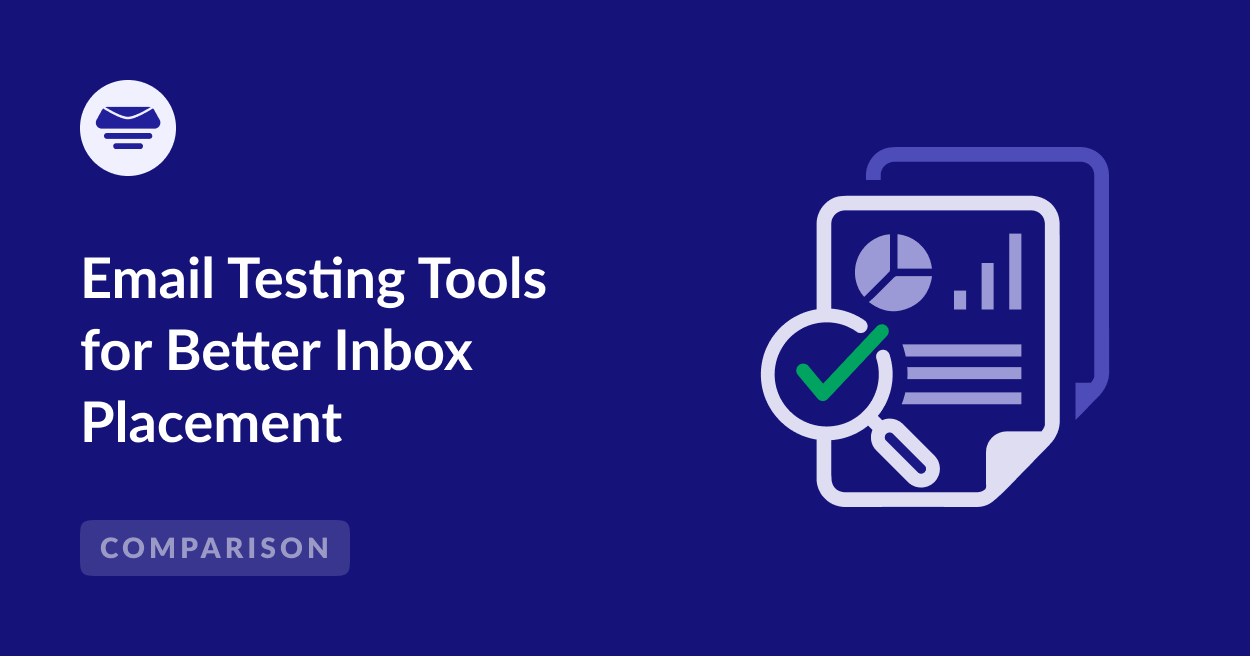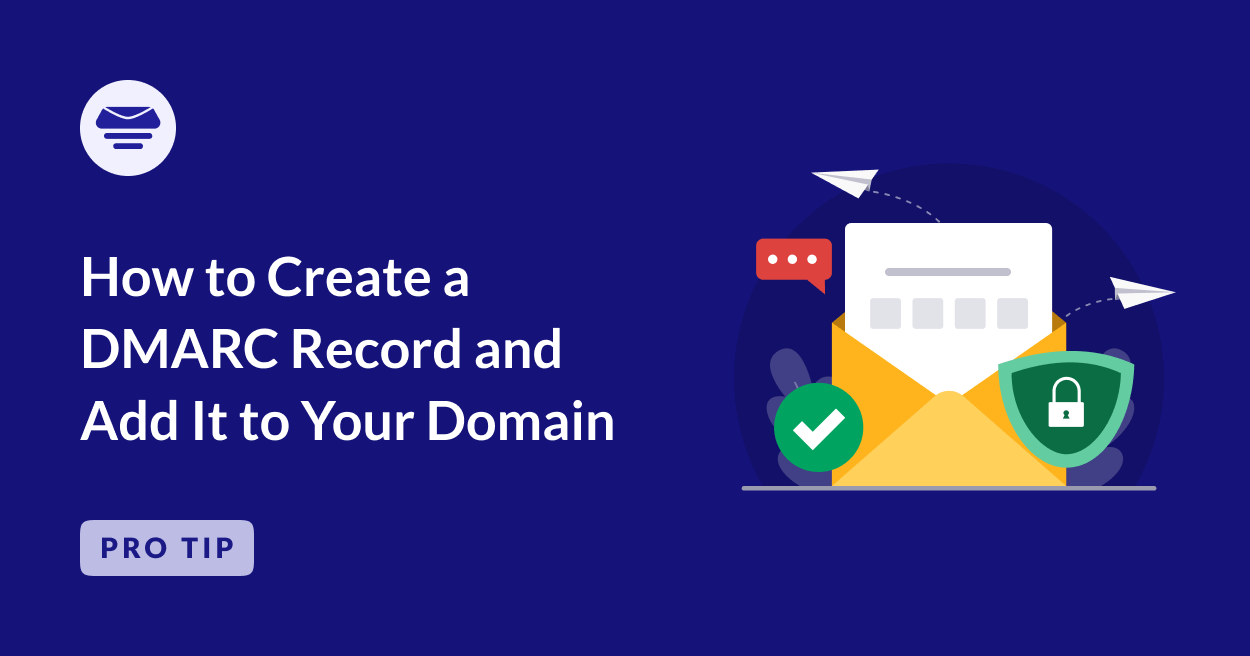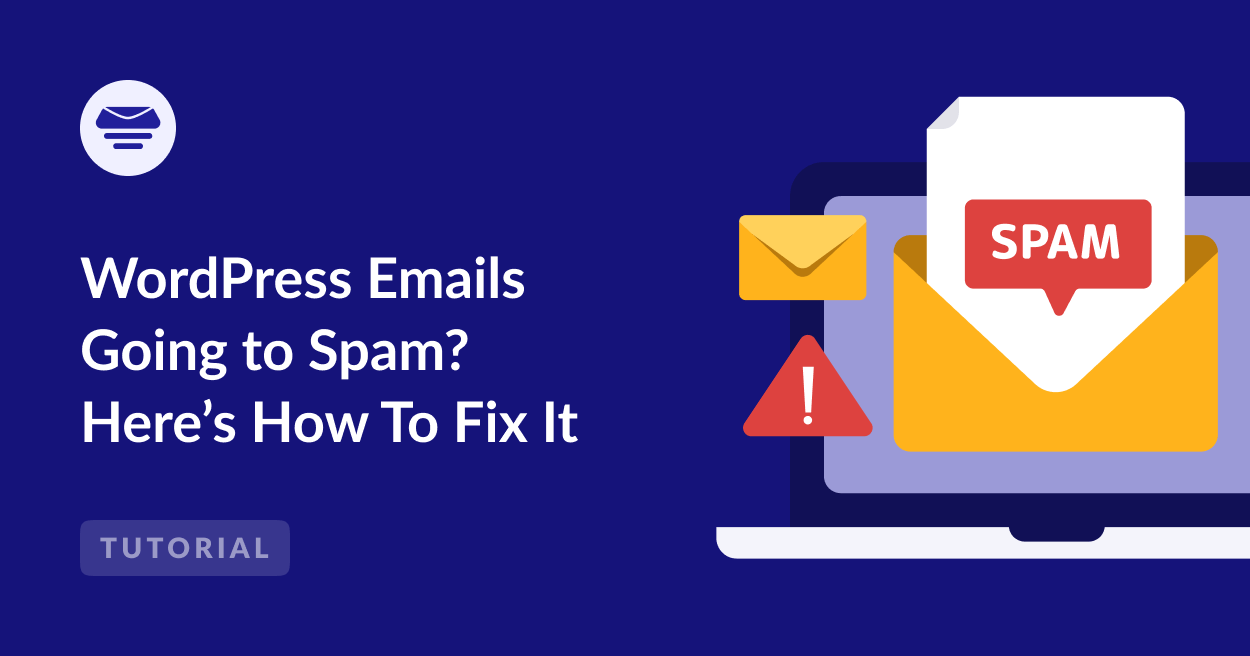8 Email Testing Tools for Better Inbox Placement
Email testing is something many senders overlook until they run into problems like emails going to spam, delivery failures, or low open rates.
I’ve had my fair share of issues with email deliverability, and testing tools have helped me catch problems before they became serious.
They help me check for spam triggers, verify authentication records like SPF, DKIM, and DMARC, and even track my sender reputation.
Curious to know what tools I’m talking about? I’ll walk you through each of them below and how to use them to improve your email performance.