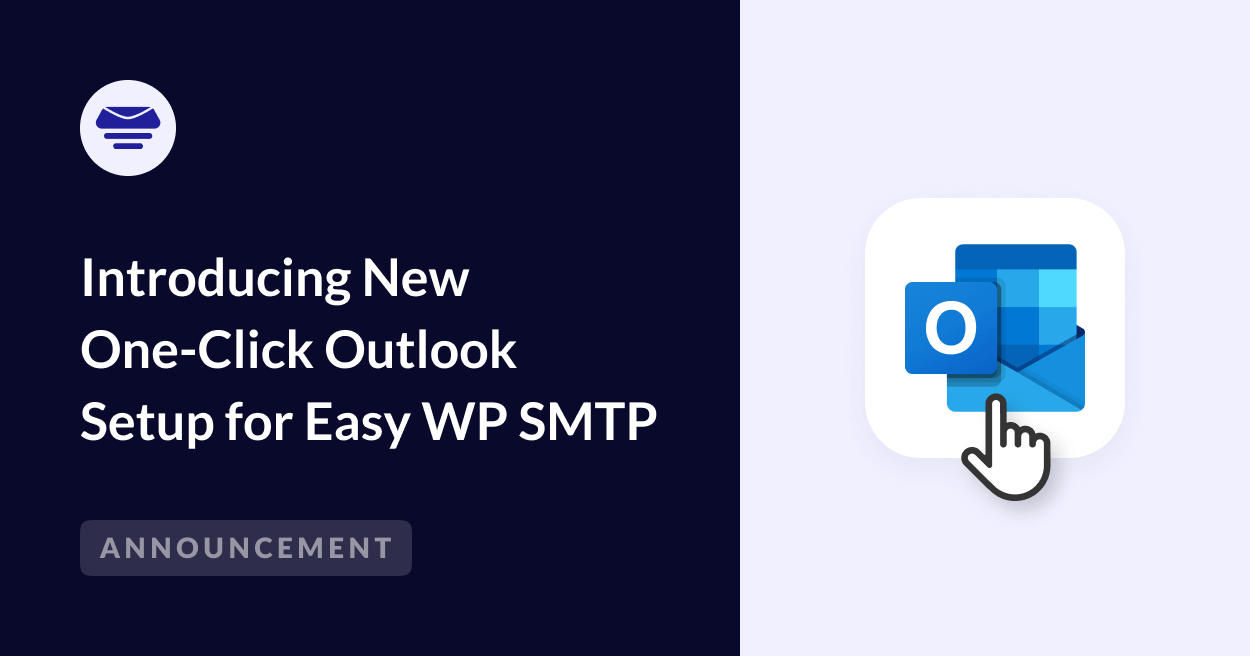If you’re like many of our users, you probably use Outlook or Hotmail for your everyday emails. And it makes sense to use these same trusted accounts for your website email too.
But with Microsoft discontinuing support for basic authentication, many users have been seeking a simpler way to connect their WordPress site to their Microsoft email accounts.
We’ve developed a solution that combines security with simplicity. Easy WP SMTP 2.9 features our new One-Click Outlook / Microsoft 365 Integration.
This update streamlines how you connect your WordPress site to your Outlook, Microsoft 365, and Hotmail email accounts, making the process fast and easy for you while maintaining security with modern authentication.
A Simpler Way to Use Microsoft Email with WordPress
Connecting WordPress to Microsoft email services has become increasingly complex.
Since Microsoft retired basic authentication, it’s no longer possible to use your username and password as SMTP credentials to send emails from your WordPress site.
Users now need to use Microsoft Azure (Microsoft’s developer platorm) to create applications and manage API integration – a process that can be time-consuming and confusing, especially if you’re not technically minded.
But while others are left to struggle, if you’re an Easy WP SMTP Pro user, you can say goodbye to all that hassle. Just activate one-click setup, click a button to authorize Easy WP SMTP to connect to your Microsoft account, and you’re all set.
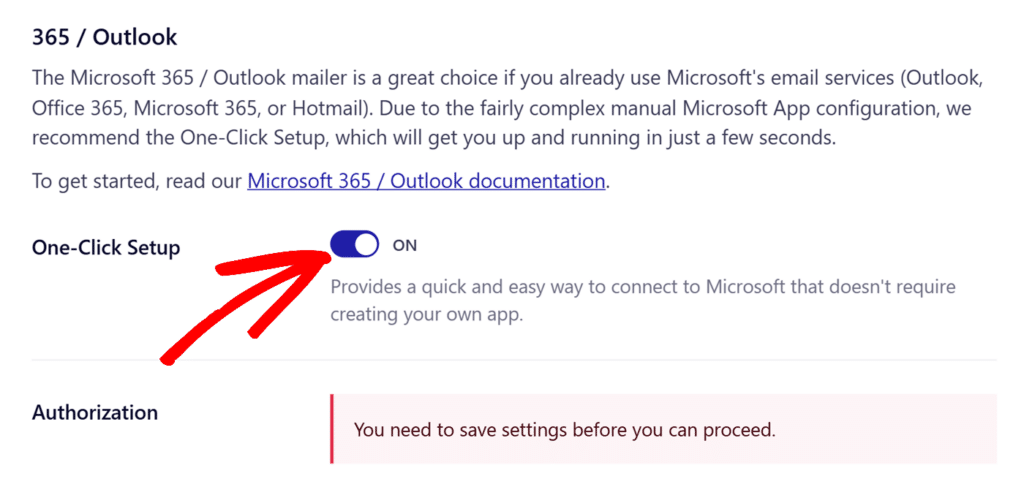
The entire setup process is secure, quick, and doesn’t require any technical expertise.
New Elastic Email Integration
While we were working on improved Outlook / Microsoft 365 email support, we also added something else you’ve been asking for – Elastic Email support!
If you’re using Elastic Email for your sending needs, you can now connect it directly to WordPress through Easy WP SMTP.
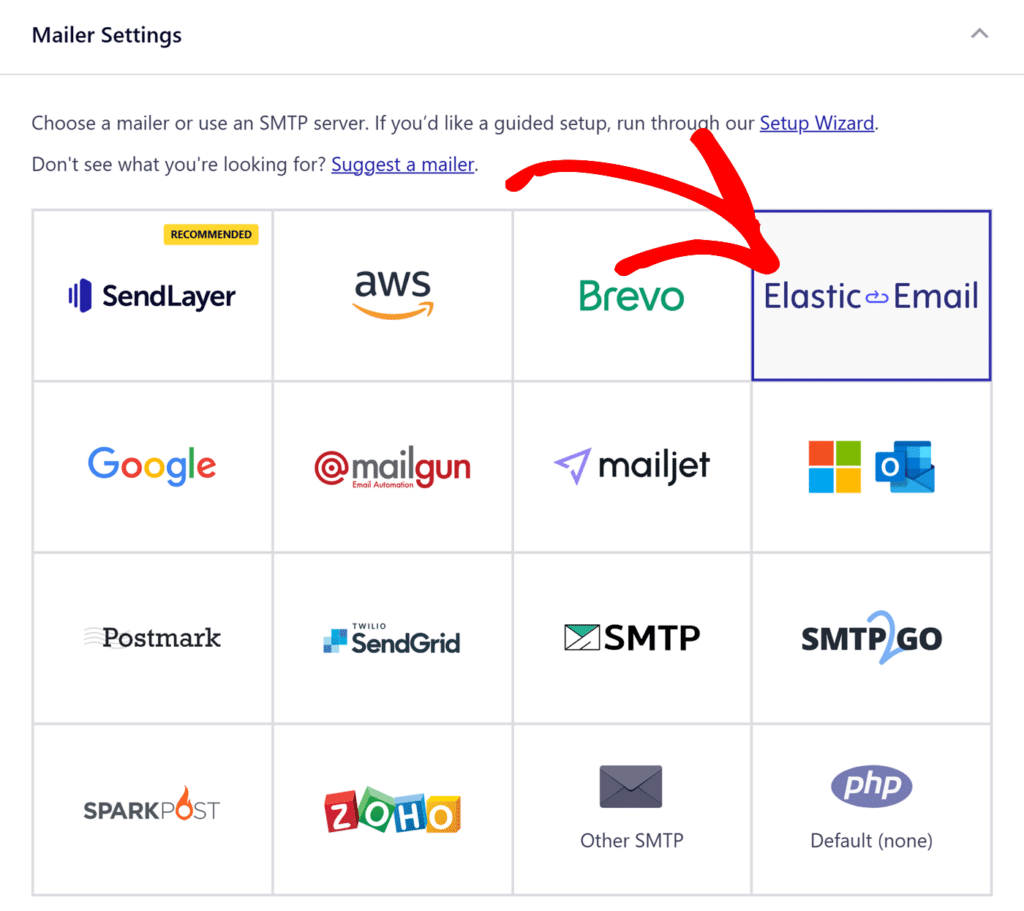
Elastic Email is packed with great features like automations, templates, and detailed analytics, making it perfect for everything from order confirmations to newsletters. You can use it as your main email service or keep it as a reliable backup – whatever works best for you.
Looking Forward
We always want to know more about what would make your WordPress email experience better. Have another email service you’d like us to add? Let us know! We build our features based on what our users actually need, not just what we think might be cool.
Our team is already cooking up some great new features to make WordPress emails even more reliable and easier to manage. Keep an eye on the blog to see what’s coming next.
I’d love to hear how the new Microsoft setup and Elastic Email integration work for you – drop us a line and let us know!
Jared