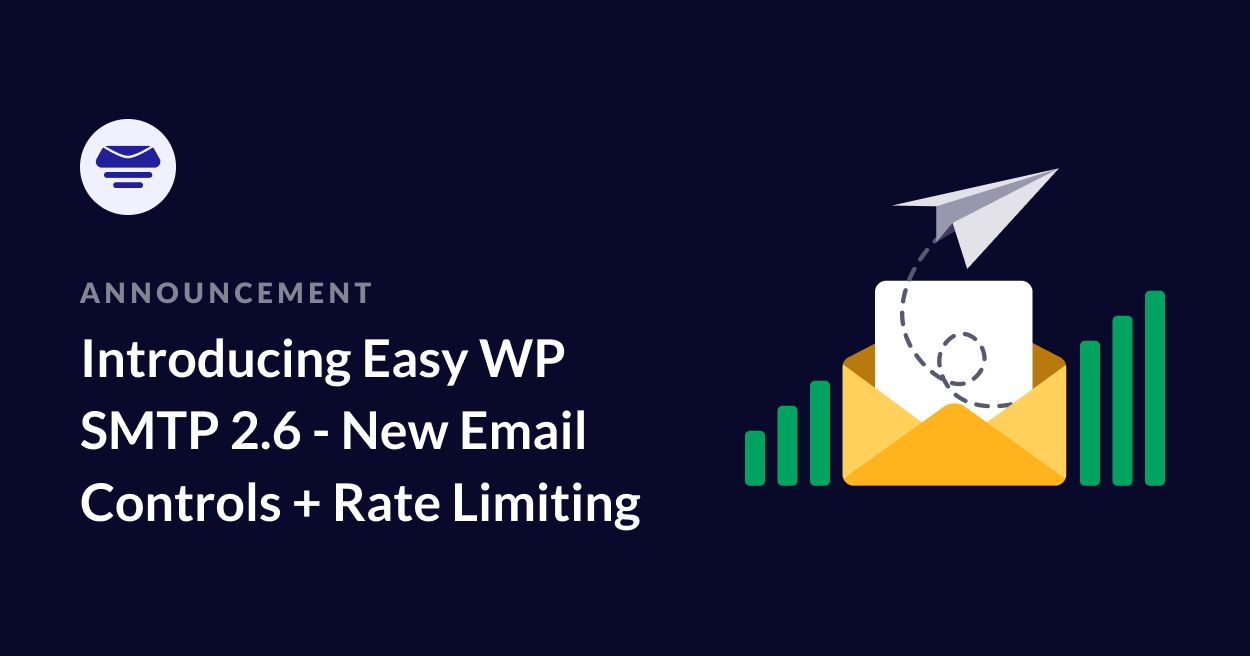As your website expands, so does the complexity of managing email communications. Easy WP SMTP puts you in control, allowing you to fine-tune your email settings for efficient, reliable delivery on your terms.
In Easy WP SMTP 2.6, we’ve introduced three powerful new features that give you more power and granular control over how your WordPress site sends emails:
- Rate Limiting: Restrict email sending to comply with provider limits.
- Optimized Sending: Ensure fast page load time, even when emails are triggered.
- Email Controls: Disable unwanted WordPress notifications to reduce inbox clutter.
Want to know more about how these new features empower your email management?
Take Control With Email Rate Limiting
If you’ve ever hit your email provider’s sending limits, you know the headaches it can cause.
Your automated emails stop working, and your account could even get flagged for suspicious activity. Some providers automatically upgrade you to a plan with higher sending limits, but this means unexpected expenses you didn’t budget for.
That’s why we’ve added Rate Limiting to Easy WP SMTP Pro. This highly-requested feature lets you set your own sending limits to match your email provider’s restrictions. You decide how many emails can go out per minute, hour, day, week, or even month.
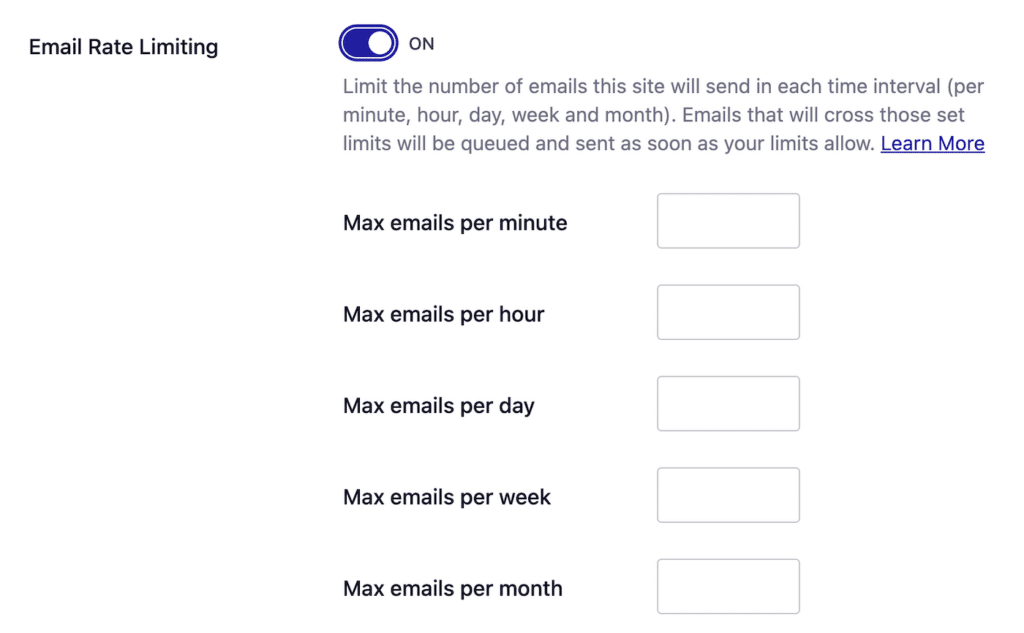
Need to send more emails than your limit allows? No problem. Easy WP SMTP Pro automatically queues excess emails and sends them later, ensuring they land in the inbox, and helping you avoid surprise upgrades.
Optimized Sending: Behind-the-Scenes Efficiency
Have you noticed pages with forms that trigger emails load slower than you’d like? This is a common problem—typically, a user might wait several seconds for the page to respond while the email is being sent. This delay can lead to duplicate submissions or even abandoned carts.
Our new Optimized Sending feature eliminates this waiting game. With a simple flip of a switch, you can dramatically improve your users’ experience.
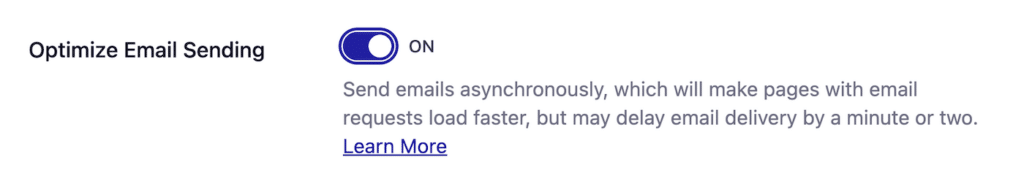
Here’s how it works: When a user submits a form or completes a purchase, they’ll see an instant success message. Meanwhile, Easy WP SMTP quietly queues the email and sends it in the background.
By leveraging asynchronous email sending, this feature delivers faster page load times and a smoother user experience, all without compromising on email delivery.
Declutter Your Inbox with Email Controls
WordPress generates a variety of automated emails, from comment notifications to password reset links. While these emails are important, they can also clutter your inbox and create unnecessary noise.
With our new Email Controls, you’re in the driver’s seat. You decide which WordPress emails get sent and which to disable.
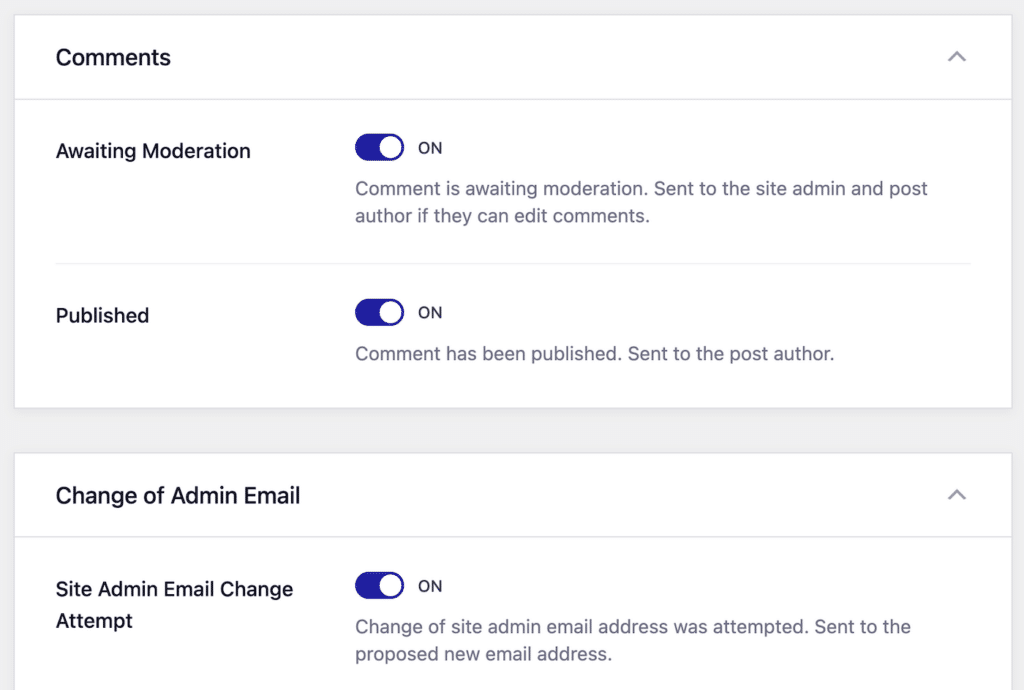
Want to keep comment notifications but ditch the update alerts? No problem. Simply toggle specific email types on or off with a few clicks.
Take control of your inbox and focus on the notifications that are important to you. Just upgrade to Easy WP SMTP Pro 2.6 now to get access to Email Controls.
The Future of Easy WP SMTP: More to Come!
We’re thrilled to be making your WordPress email management more efficient, reliable, and customizable with this update. But we’re not stopping here.
We’re already working on even more exciting features to give you even more control of your WordPress emails.
We’d love to hear your feedback on these new features. If you have any questions or suggestions, please don’t hesitate to get in touch.
Until next time,
Jared